Articles Posted by Emily.J
Emily started working as a member of the sales team, and because of his strong passion for providing solutions to the problems of users, he has become a successful person in the field of content creation, and so far he has been able to solve many problems. Also, Emily is trying to increase his expertise and experience with serious challenges.

How to enable audio on Windows Server 2019?
If your Voice over Internet Protocol (VoIP) application is failing to detect your microphone input or audio output while using Remote Desktop Protocol (RDP), fret not!in this article we learn How to enable audio on Windows Server 2019? We shall delve into the intricacies of RDP client settings to address this issue and optimize your communication experience. Follow the steps below to unlock the full […]

How to update MikroTik router OS?
These days many people are asking How to update MikroTik router OS If you own a MikroTik router, you know how crucial it is to keep the operating system up to date to ensure optimal performance, security, and stability. Regular updates not only add new features but also fix potential vulnerabilities that could compromise your network. In this blog post, we’ll walk you through the […]
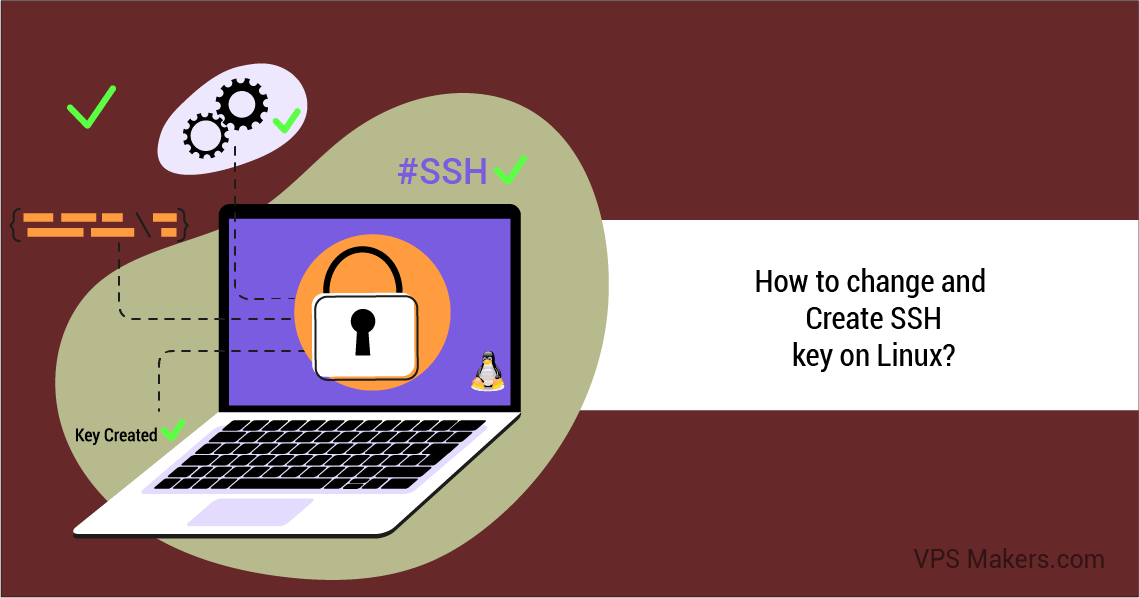
How to change and create SSH key on Linux?
In the world of Linux systems administration, SSH (Secure Shell) plays a crucial role in providing secure remote access to servers. SSH keys are an essential component of this authentication process. This article will guide you through the steps to change and create SSH keys on Linux. What is SSH? SSH, short for Secure Shell, is a cryptographic network protocol that enables secure communication and […]

How to install cPanel/WHM in Linux?
How to install cPanel/WHM in Linux is the title of this article, cPanel/WHM (Web Host Manager) is a powerful web-based control panel that simplifies website management tasks for Linux-based hosting environments. It provides a user-friendly interface with a wide range of features, allowing you to effortlessly manage domains, email accounts, databases, security settings, and much more. From 0 to 100 Installing cPanel/WHM in Linux Like […]
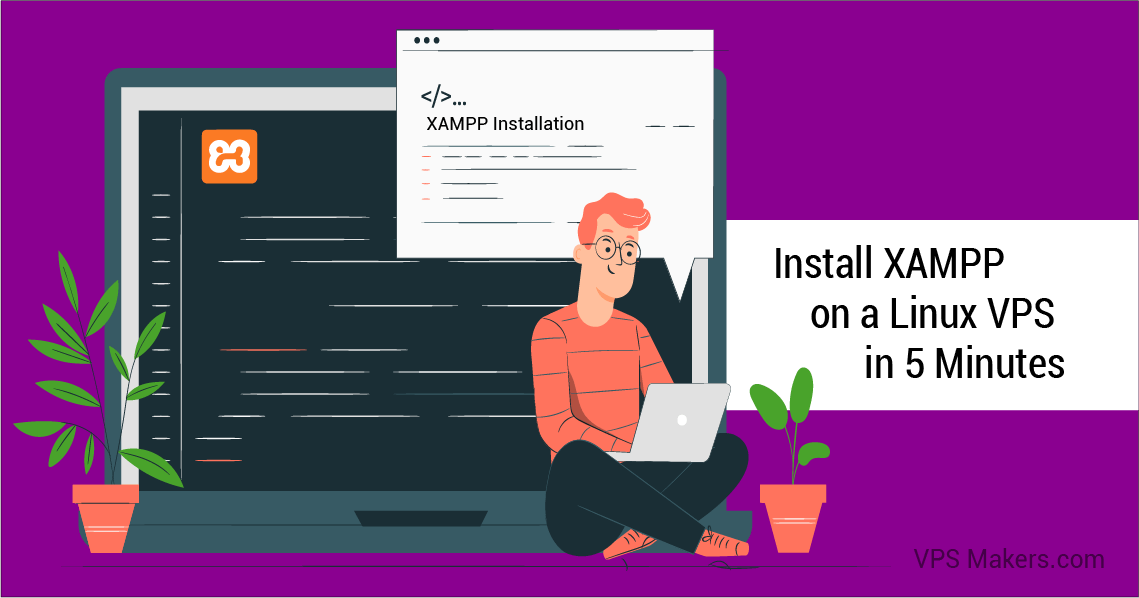
How to Install XAMPP on a Linux VPS in 5 Minutes?
XAMPP is an open-source software package that provides an easy way to install and configure Apache web server, MySQL database, PHP, and Perl on your Linux machine. It is designed to be easy to install and use, making it a popular choice for web developers who need a quick and easy way to set up a development environment. How to Install XAMPP on a Linux […]

How to Create SSH Key in Windows 10/11?
If you are in the field of programming or managing large websites, this article is for you. In this tutorial, we will check how to create an SSH key in Windows 10 and 11 using three methods. What is SSH Key? An SSH key is a pair of cryptographic keys that are used for secure authentication between two computers. When you connect to a remote […]

How to install Mikrotik CHR on VPS?
If you buy Mikrotik RouterBoard usually can be used directly without the need to install RouterOS, just enter the license only. But if you do not want to use Mikrotik RouterBoard or just want to use the PC as Mikrotik, of course, you have to install the proxy to the PC first. Well, there are several ways to install Mikrotik CHR. How to install Mikrotik […]
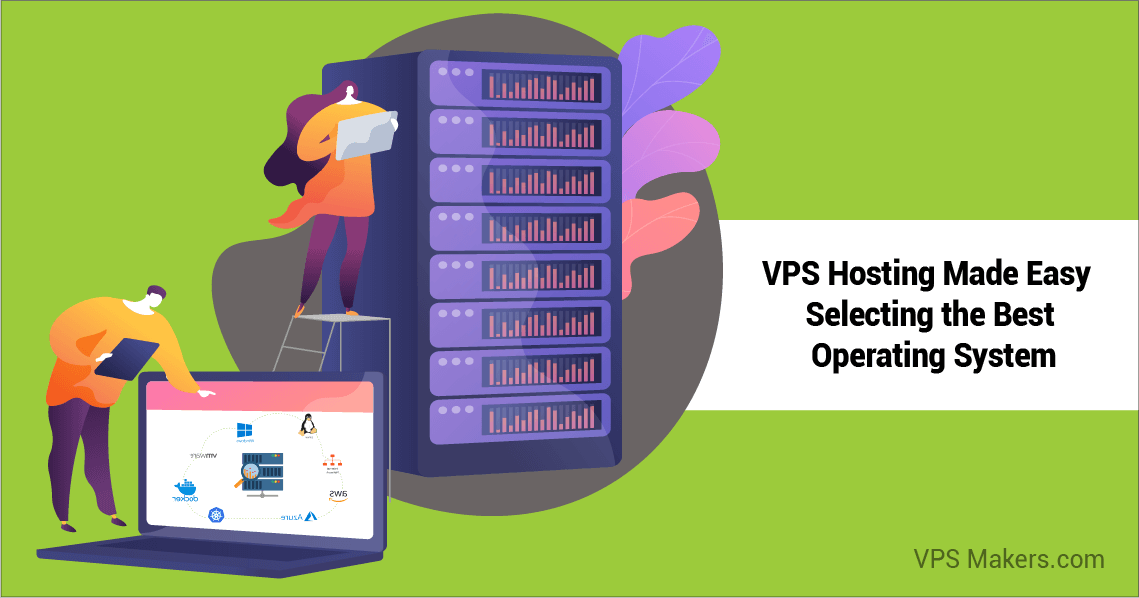
VPS Hosting Made Easy: Selecting the Best Operating System
When is Windows VPS hosting the ideal choice? There are numerous OS choices available for Windows VPS servers, but just one is the optimal OS for VPS. Not every business website can function in every situation. Windows is the greatest VPS operating system and is specifically required by some apps. Windows VPS stands out from other operating systems because of its fantastic features and association with a reliable […]

How to download and install Plesk on Windows Server with one click?
Plesk is designed to help IT specialists manage web, DNS, mail, and other services through a comprehensive and user-friendly GUI. Plesk is a hosting control panel, an intermediary between system services and users. To start the installation, make sure you are connected to the VPS. How can install Plesk on Windows VPS? One-Click Plesk Installation | Fast And Easy Install Plesk On Windows Server Using […]
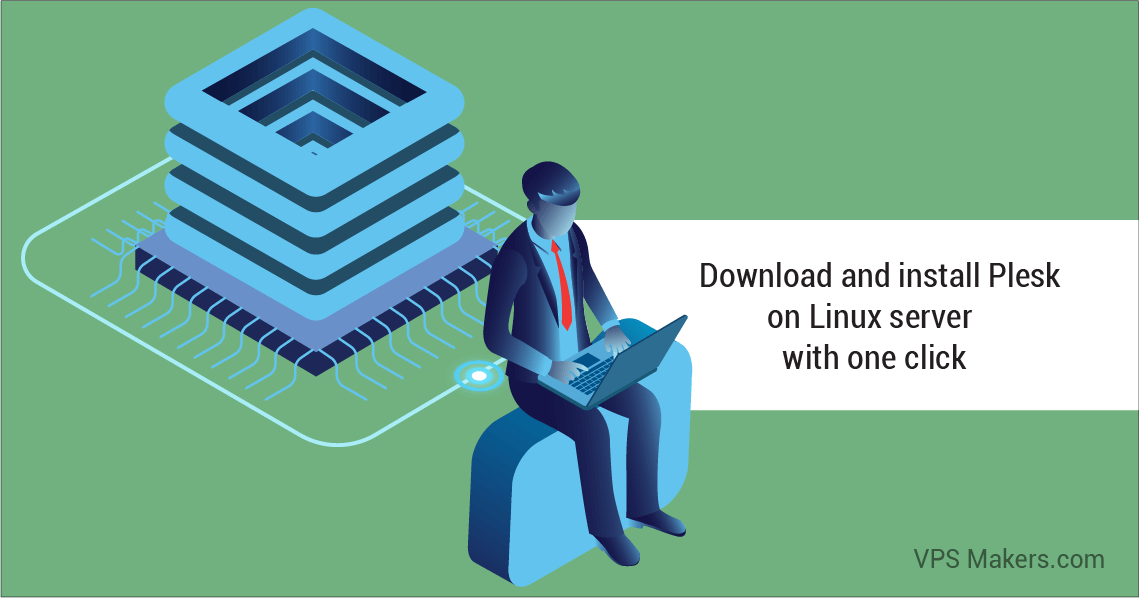
How to download and install Plesk on Linux server?
Plesk is designed to help IT specialists manage web, DNS, mail, and other services through a comprehensive and user-friendly GUI. Plesk is a hosting control panel, an intermediary between system services and users. How Can download and install Plesk on Linux VPS? Here 5 different ways to install and configure Plesk on Linux servers: Install Plesk in One Click Install Plesk via CLI Install Plesk […]
