Blog windows
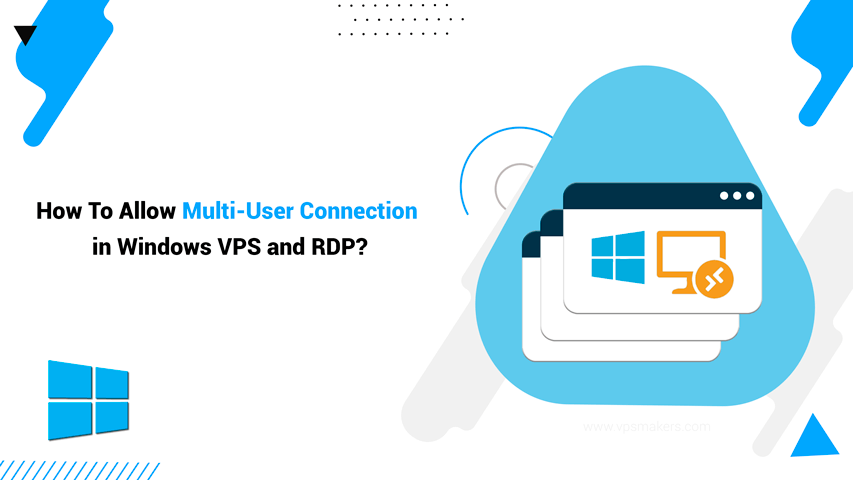
How To Allow Multiple Users Connection in Windows VPS?
Several users may connect to the server at the same time, improving collaboration and making better use of available resources. Facilitating several connections simultaneously on Windows VPS/RDP guarantees an efficient, adaptable, and responsive virtual environment, enhancing user experience and productivity. This is ideal for collaborative projects, virtual meetings, or different computing demands. In this post, we’ll look at how to set up and use this […]
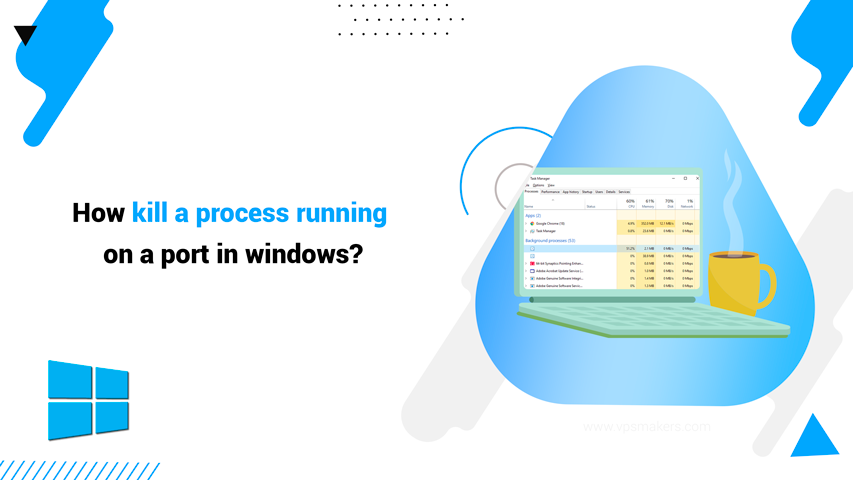
How Kill a process running on a port in Windows?
When working with Windows, multiple applications or services can compete for a single port at the same time. Only one can use a specific port at a given time. As a result, you may receive error messages saying that the selected port was already occupied by another application or service. To fix issues related to port unavailability, it’s essential to find and stop the processes […]

How to Install PHP On IIS Windows VPS Server?
Installing PHP on Windows VPS Server 2022 is an essential step for developing and managing websites and applications. PHP is a programming language suitable for generating dynamic web pages and is used in conjunction with web servers such as IIS or Apache. Windows Server 2022 has many features that we are going to advance as part of IIS for installing PHP and also introduce other […]
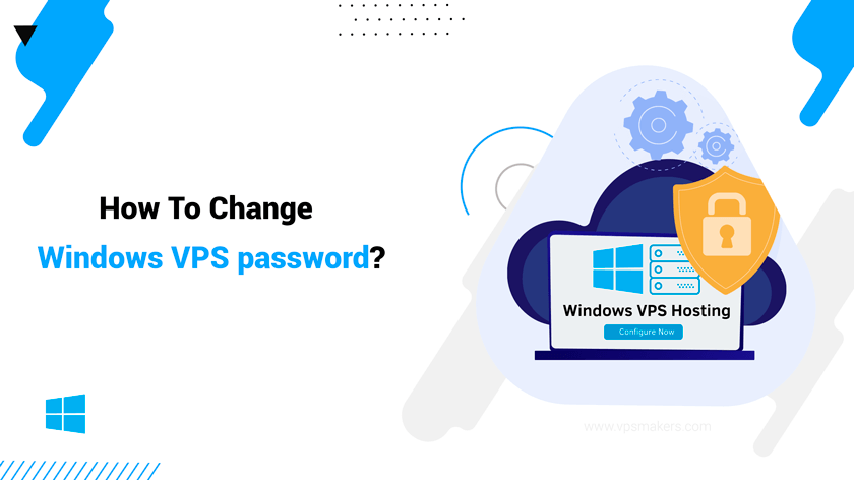
How To Change Windows VPS password?
The environment of the Windows server versions may be different from each other, but the method of changing the password is the same in all of them, even you can use this method to change the password of the Windows client 11, 10, 8 and 7. we are going to teach you how to change the Administrator password in Windows Server 2008, 2012 R2, 2016, […]

How to enable Remote Desktop Services in Windows Server?
We’ll concisely and precisely explain how you can enable Remote Desktop Services (RDS) on Windows Server 2019. The Remote Desktop (RDP) is disabled by default in Windows 2019, which means we have to turn it on if we tend to use it. There are several methods to turn on Remote Desktop Services (RDS) on Windows Server 2019. Here, we have picked up five methods and […]

How to connect to Windows Server using RDP?
Remote Desktop is a software for remote connection that Microsoft has installed by default on all Windows operating systems. We can use any type of Windows operating system such as Windows 7, 8, 10 and 11 easily to connect securely to our Windows VPS and Online RDP. How To Connect A Windows VPS Or RDP Server On Windows client? There are two ways to connect […]

How to find VPS IP Address in Windows Server?
There are many ways to find your VPS IP address on a Windows server. In this how-to tutorial, we will pick up three methods and explain each in more detail. We will also explore the top 7 most effective tools you can use to check your Windows VPS IP Address. How to find VPS IP Address in Windows Server CMD? If you are using Windows […]
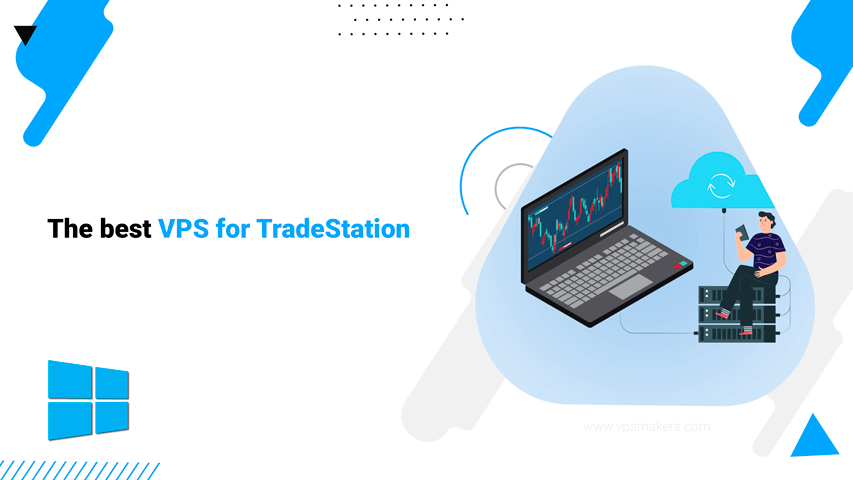
Best Forex VPS for TradeStation
Nowadays, the five most important factors for day traders are automation, 1millisecond latency, 100% uptime of Trading platform, security, and ubiquity with the rise of the Internet. Even a one-second delay or interruption in the trading process can cost traders profitable trading opportunities. Because forex prices update every second. Therefore, every second in the forex, cryptocurrencies, options, stocks, and futures markets on TradeStation can bring […]

Which is best for gaming Linux or Windows?
Windows has historically remained the dominant choice for PC gamers, but the Linux operating system, with its open architecture and emphasis on user control, is a viable option for PC gaming. In the PC gaming community, there is an ongoing debate about whether Windows or Linux serves as the optimal gaming platform. My goal in this article is to provide an objective assessment of the […]
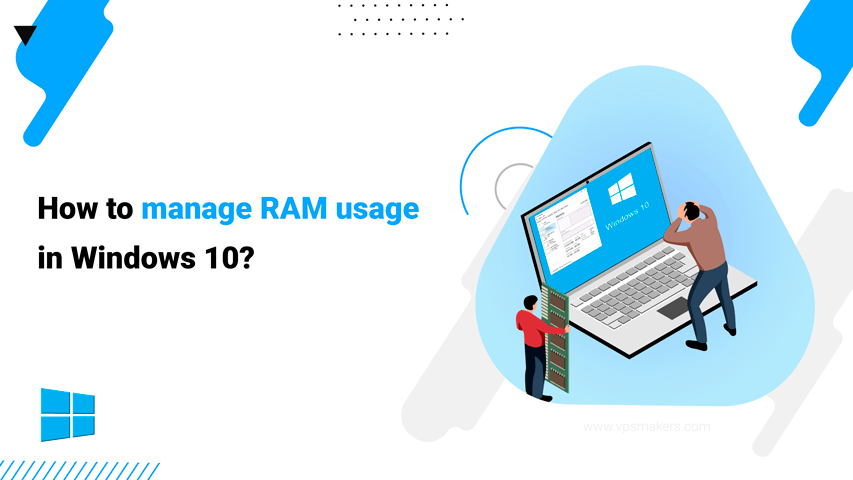
How to manage RAM usage in Windows 10?
RAM management can have a significant impact on your computer’s performance. RAM is responsible for storing operating system data and computer programs. If you use too much RAM, it may cause the system to slow down or even crash. By managing RAM, you can make sure your system runs fast and efficiently. There are different ways to manage excessive RAM consumption in Windows 10, and […]
