How to find VPS IP Address in Windows Server?
There are many ways to find your VPS IP address on a Windows server. In this how-to tutorial, we will pick up three methods and explain each in more detail.
We will also explore the top 7 most effective tools you can use to check your Windows VPS IP Address.
How to find VPS IP Address in Windows Server CMD?
If you are using Windows OS, then you need to go through these steps to check your VPS IP Address in Windows Server.
Press the “Windows + R” button at the same time to open the Run box. Type in “cmd” in the Run box.
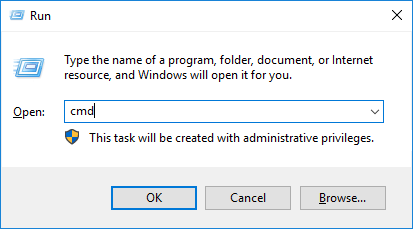 And then type “ipconfig” in the Windows Command Prompt, and click OK.
And then type “ipconfig” in the Windows Command Prompt, and click OK.
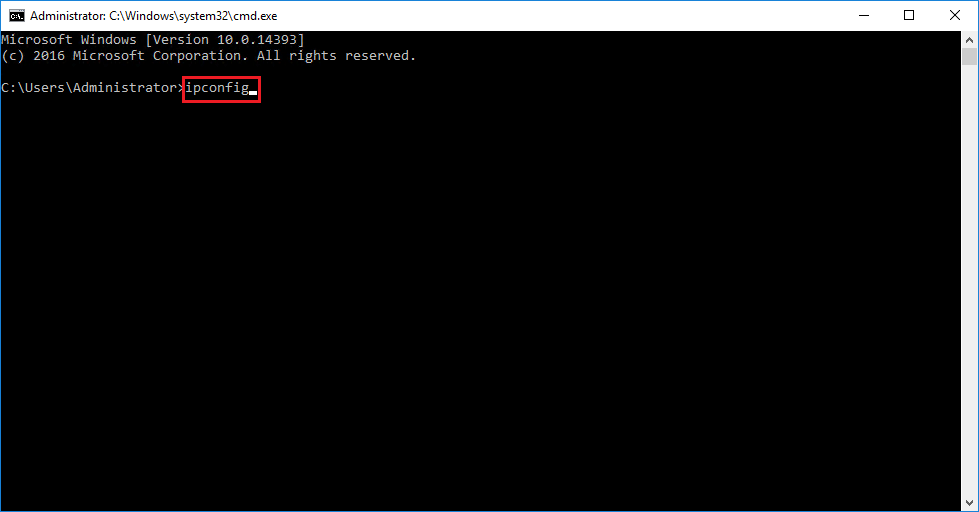 Your VPS IP Address provided by your hosting company is written in front of IPv4 Address and is under the Wireless LAN adapter Wi-Fi.
Your VPS IP Address provided by your hosting company is written in front of IPv4 Address and is under the Wireless LAN adapter Wi-Fi.
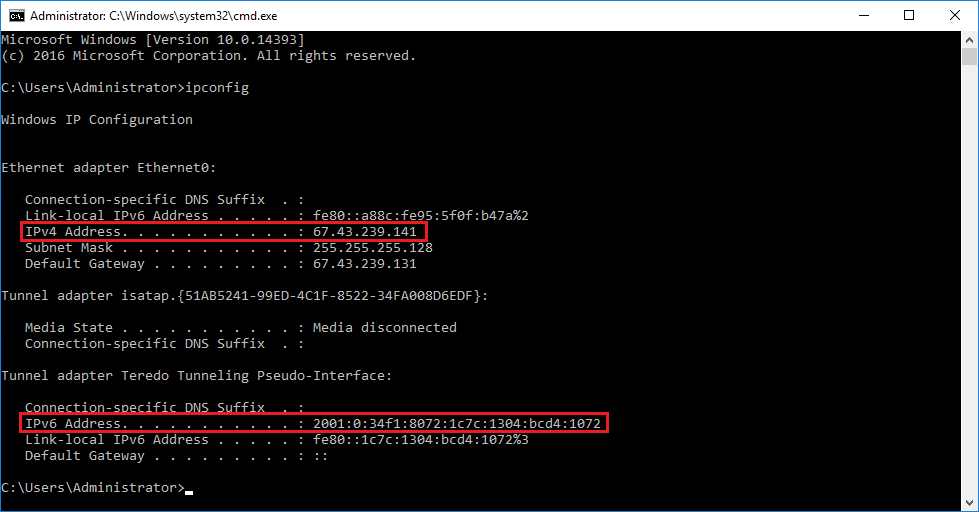
Also, you can implement this process through Start > Setting > Network & Internet > View your network properties. In the “network status window”, you can select “properties” under the Wi-Fi. In the “Properties” tab, your IP Address is written next to the IPv4. You can implement this navigation on Windows 10 Servers of 2016, 2019, 2020, and 2022. Also, you can implement this navigation through the Wi-Fi icon on the right side of your toolbar.
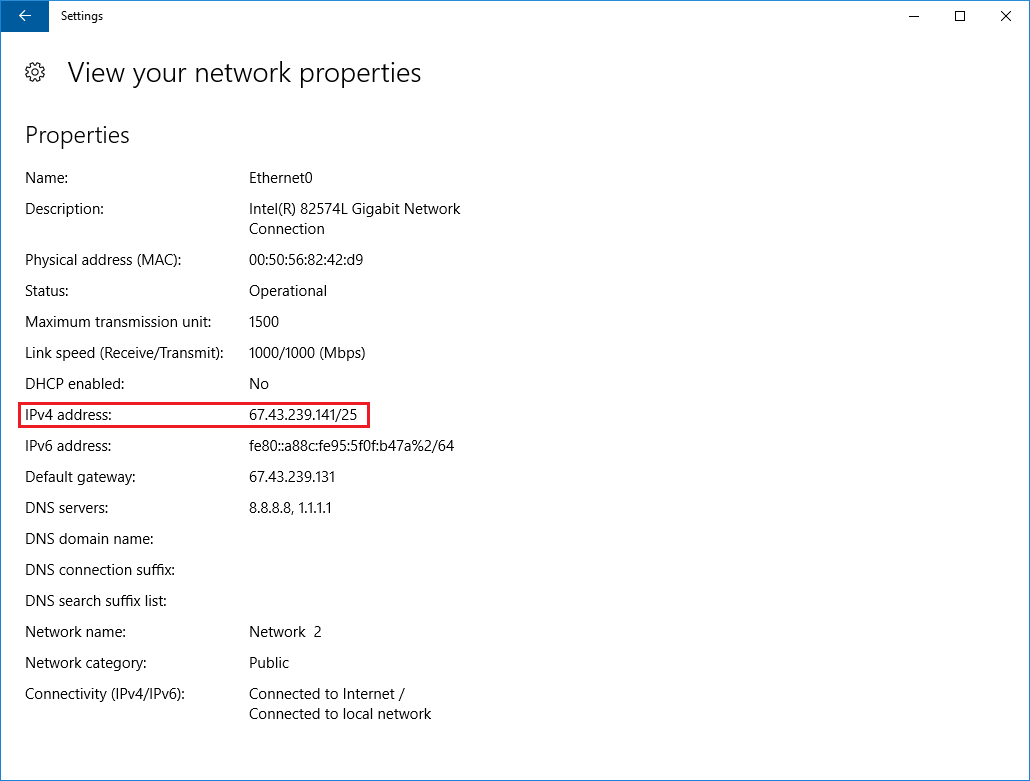
Both the IPv4 and the IPv6 specifications are related to the private IP Addresses.
IP Address Lookup Tools
Today, IP address lookup tools can precisely identify the city, country, latitude, and longitude related to an IP address. This would help data-sensitive businesses and organizations to personalize content and level up security standards.
An IP Address lookup or IP checking is a process that links a device’s physical location and address with the digital device ID for transparency, security, and insights into online activities.
So, let’s look at the most popular tools you can utilize for checking your VPS IP Address in Windows Server, IP geolocation, and reverse IP lookup.
Advanced IP Scanner
Advanced IP Scanner is a powerful tool for scanning local networks to find all the connected devices. It reveals detailed information about each device, such as its IP address, MAC address, and manufacturer. It also has some other capabilities, including remote shutdown and wake-on-LAN. This tool is free to check your VPS IP Address with. Users can smoothly identify potential security risks or unauthorized devices connected to their network by scanning the IP Addresses within their network range.
SolarWinds IP Address Tracker
SolarWinds enables VPS users to track and organize IP addresses within their networks effortlessly. This IP lookup tool has the ability to find all connected devices on a network and map them to their corresponding IP addresses. It is custom-priced but also offers a free trial.
WhatIsMyIPAddress
WhatIsMyIPAddress unravels the information, such as your IP Address, location, Internet Service Provider (ISP), and the user’s device type. Also, it can alert you if your IP Address is flagged for any suspicious activity or is blacklisted. Its blog has helpful resources on topics such as VPS, VPN, and so on to explain how they can protect your privacy while browsing the web. It is free of charge to use.
Whois
With Whois tool, you can find out who an IP Address belongs to. Also, it will reveal the Internet Service Provider (ISP) assigned to an IP address. Overall, users can view public information of any domain name or IP address by using this tool.
Nmap
Nmap is the shortened form of Network Mapper. Nmap is a network scanning tool for probing computer networks. Nmap is used to discover hosts and services and audit security on a network easily by sending packets and analyzing the response. Nmap is not only one of the best network mappers and port scanners around, it’s also an effective tool for checking your VPS IP address on a windows server.
BT Diamond IP
It’s an IPAM (IP Address Management) tool. BT Diamond IP tool allows small to big businesses to have an automated method of obtaining and releasing IP addresses as the cloud environment scales. Users can track and manage IP address and DNS names for thousands of devices across all of your websites. Also, it can manage DNS and DHCP servers from multiple vendors, including Cisco. VPS users can check their IP address with this tool.
BgpView
BgpView allows users to track, debug, and check IP addresses, ASN, IX, BGP, ISP, Prefix and Domain name.
Searching Google
Type in “What is my IP Address?” in the search bar of the Google and it will display your public IP Address at the top of the search results.
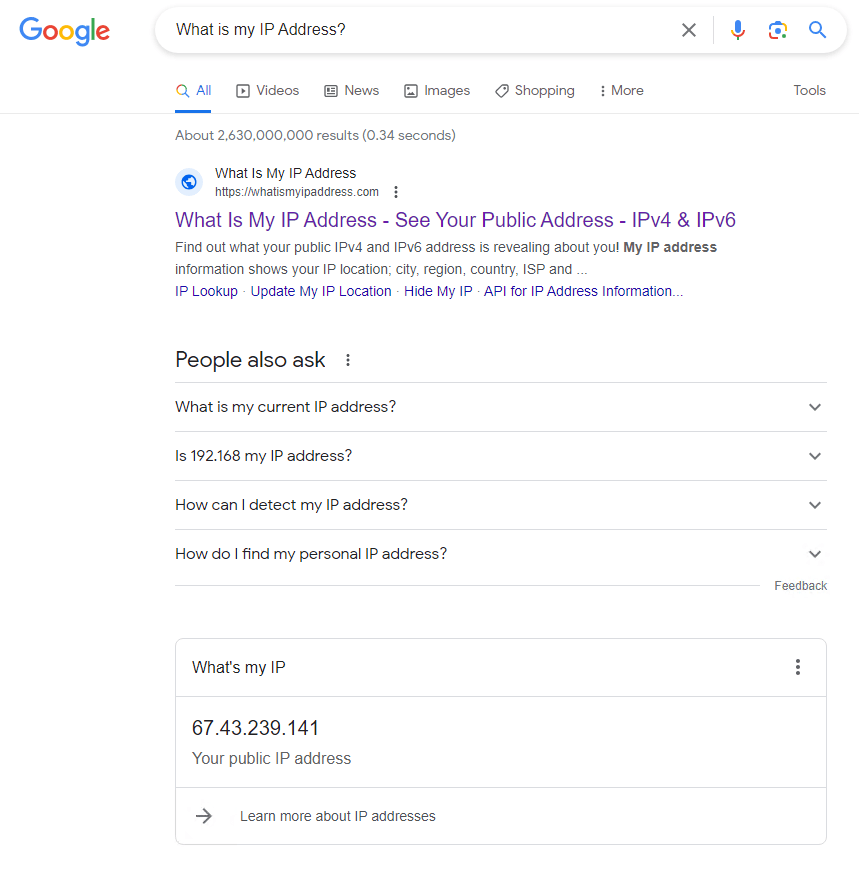
Why do users need to know their VPS IP Address?
IP Address stands for Internet Protocol Address. An Internet Protocol is a unique numerical ID for a device or a network that connects to the internet.
IP Address is the same as the Home Address, except it’s in the virtual environment. So, knowing your IP Address is as significant as knowing your Home Address. This simple knowledge can help you get a clearer view of your web traffic, restrict/grant access to specific devices, and build a website/page without a domain.
Summary
Customers will receive a welcome email after signing up for a VPSmakers Windows VPS plan. This welcome email will contain lots of useful information, including user’s IP address. Finding the right web hosting service provider will influence your business and overall profit. We at VPSMakers offer customers Windows VPS with industry-leading speed and 100% reliability. Our expert team guarantees to make your WordPress website load at the speed of light and in less than 2 seconds on a managed VPS with VPSmakers.
