Blog
VPS Makers blog base is regularly updated, expanded and modified to ensure you have access to the latest information on the hosting and virtualization industry!
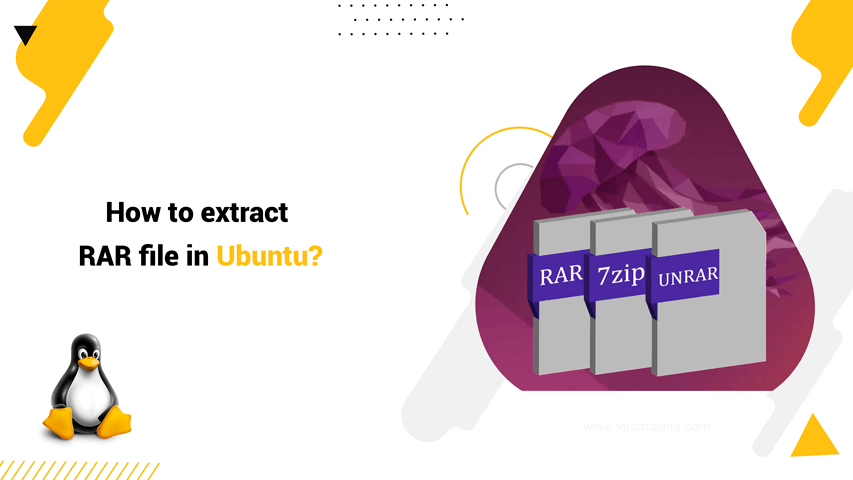
How to extract RAR file in Ubuntu?
You can’t extract RAR files in Ubuntu, as it lacks the necessary capabilities to do so. But don’t worry, there are several methods available to help you. Unrar and 7-Zip are some of the most popular tools for unrar files on Ubuntu 22 and other versions. This guide is designed for Ubuntu, but the commands are also used in other Linux distributions such as Fedora, […]

How to open port on Windows VPS?
Open a port in Windows VPS can be done for various reasons, including hosting online games, sharing a specific program, accessing some networks or services that must be used from a particular port, and sharing specific protocols. For all these services, opening the Windows VPS port is considered vital. First, we will teach you how to open the port step by step using several methods […]
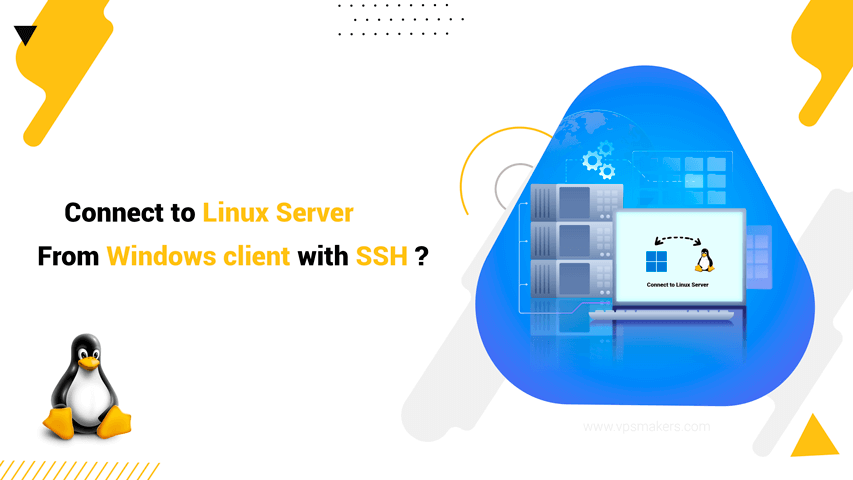
How to Connect to Linux Server From Windows Using SSH?
To connect to the Linux server in Windows, we can use the Windows command line or PowerShell, and we can also easily connect to the Linux VPS through the Putty software. There are also many software to connect to Linux VPS through SSH client. Prerequisites for connecting to a Linux VPS Before connecting to the Linux VPS server, you need to prepare the following items: […]

How to block ports in Windows server firewall?
In order to keep out harmful programs and block unwanted ports, you can employ Windows firewalls. This handy Windows tool, accessible from the control panel, lets you disable or block any specific ports by using its Advanced Security console. We will show you how to successfully block all inbound or outbound port with just a few steps on Windows VPS server. How to disable or block […]

How to Block a Specific Port in Mikrotik Router?
Blocking port on the Mikrotik Router is an integral part of network administration. Not only does it improve security and allow for better traffic control, but it will also maximize network performance by securing certain ports. Means that mastering the method to effectively block specific ports is an essential step. There are two common and reliable ways to disable a specific port in the Mikrotik […]
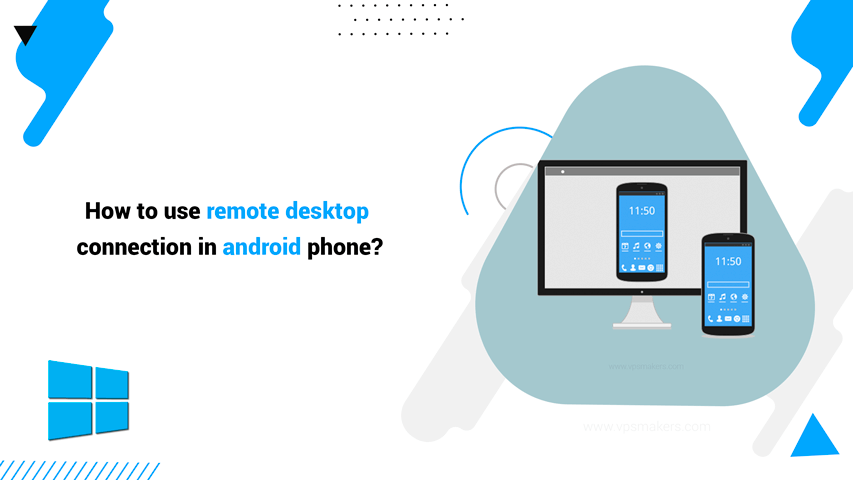
How to Use Remote Desktop Connection in Android Phone?
You may be in a situation where you do not have access to a computer or laptop and you need to connect to your VPS using an Android phone. Microsoft has provided software called Microsoft Remote Desktop that will let you connect to your Windows virtual server using a remote desktop protocol (RDP). Generally, using RDP technology with an Android device facilitates the connection to […]

How To Install Remmina on Ubuntu for Remote Access
Installing Remmina on Ubuntu for remote access is so easy; anyone can do it and enjoy all the functionality of a remote access tool. These steps are for setting a configuration of Remmina and stepping up your remote desktop administration and problems. Also, mobility is another important feature of a remote desktop program. One of the most important tools is Remmina Remote Desktop Client, which […]

How To Change SSH Port in Linux VPS?
Changing the SSH port number on systems such as Debian, Ubuntu and Cent OS should be considered as an additional security measure to prevent unauthorized access. When you buy a Linux VPS server, the VPS service provider provides it with the default SSH port 22 or with a dedicated port, so changing the SSH port to a non-standard port increases SSH security to the highest […]
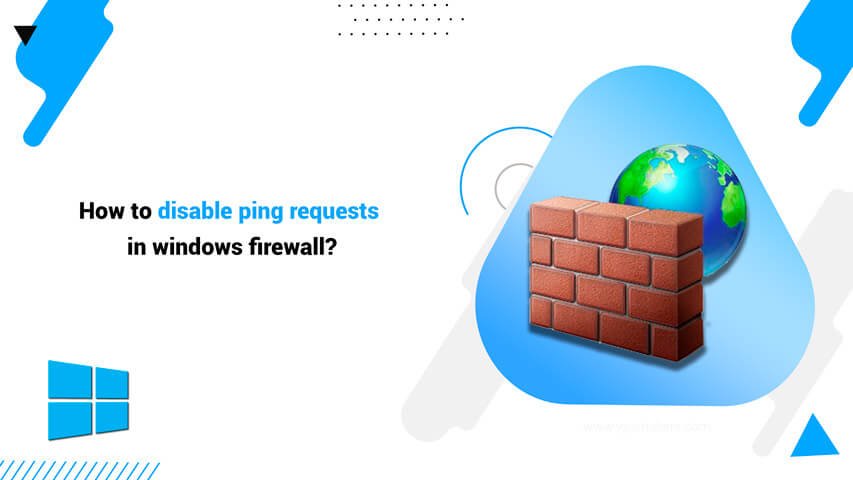
How to Disable Ping Requests in Windows Firewall?
If you ever thought you didn’t want pinging your Windows Server, you better disable ping requests using the Windows Firewall with Advanced Security Console. By blocking ping requests, also known as ICMP echo requests, you can make your Windows VPS less visible to potential attackers such as DDOS. Follow the steps to stop pinging the server and not let it work. How to block ping […]
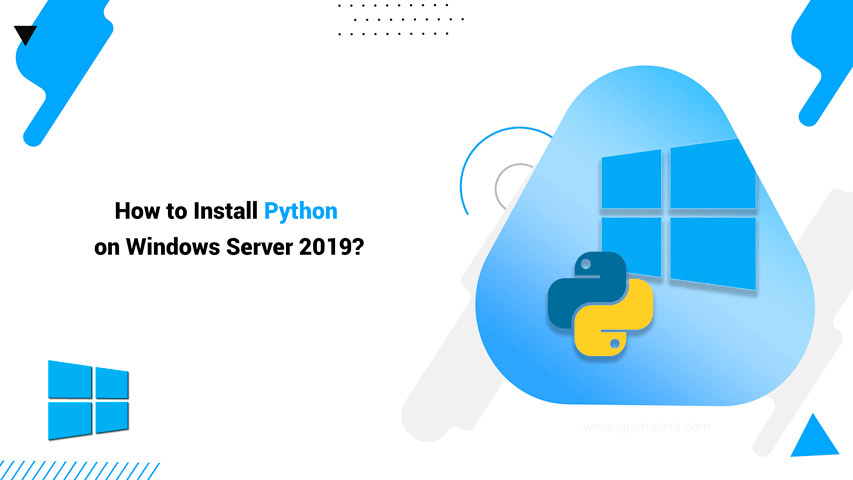
How to Install Python on Windows Server 2019?
Before we explore how to install Python on a Windows server 2019, let’s simplify some points: There are many programming languages in the world, but Python stands out among the rest. Because Python is compatible with a wide range of platforms, including Linux servers, Windows, Macintosh, mobile systems, and yes, even PlayStation! Whether your focus lies in web application development, artificial intelligence projects or game […]