Blog
VPS Makers blog base is regularly updated, expanded and modified to ensure you have access to the latest information on the hosting and virtualization industry!
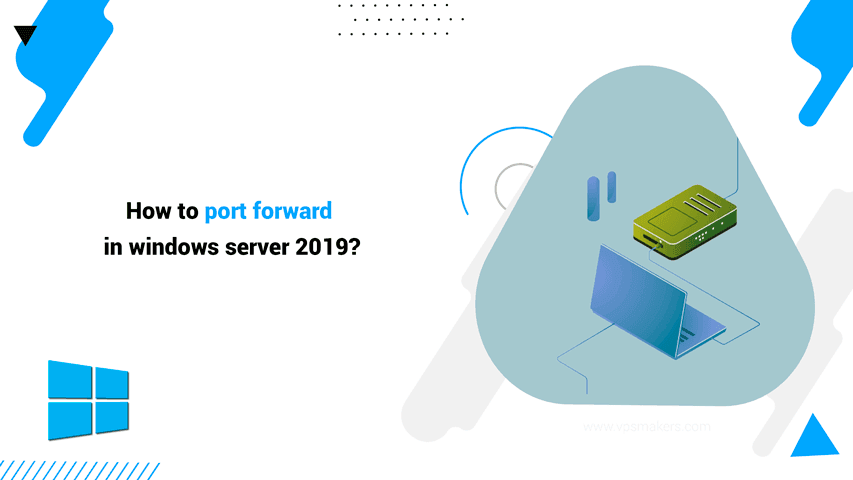
How to Port Forward in Windows Server 2019?
Port forwarding in Windows server is like redirecting network traffic from one port to another. It’s a smart move for Windows users to securely connect to different services and programs using specific ports. For port forwarding in Windows Server 2019, you’ve got a few ways, such as using the Command Line and Firewall with Advanced Security console. Remember, for effective port forwarding, the targeted port […]
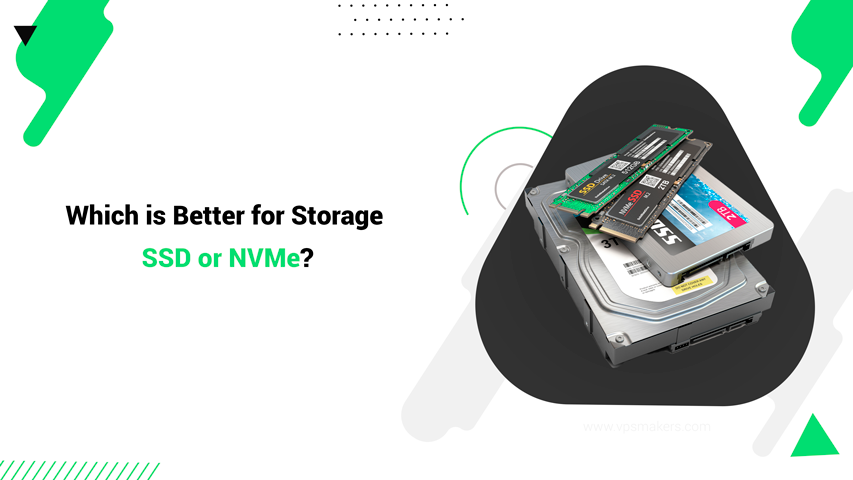
Which is better for storage SSD or NVMe?
The never ending battle over choosing SSD or NVMe as the best storage method has been going on for ages. Most users prefer to manage their digital content in a more efficient and faster way, which means they need to upgrade their VPS. And a new generation SSD or NVMe drive is one of the main factors affecting Windows or Linux VPS performance. At first […]
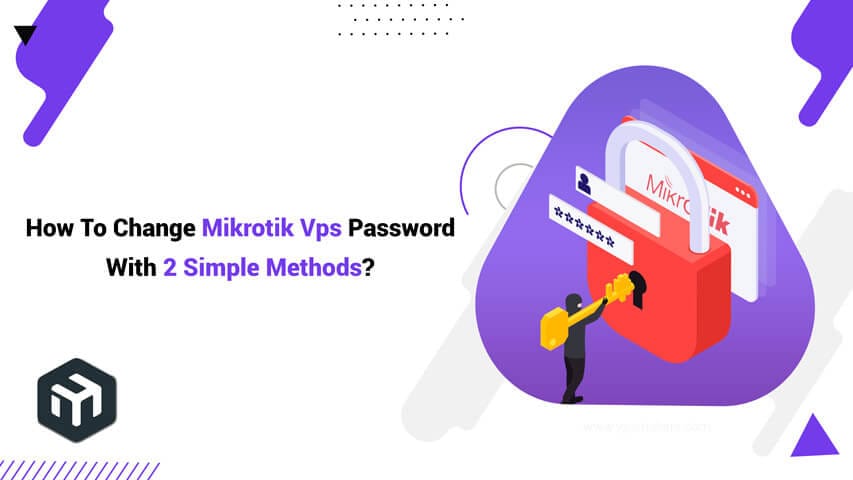
How To Change Mikrotik VPS Password?
The Mikrotik server is a Linux-supported machine with the Mikrotik operating system installed on it, specifically customized for use by network administrators. One of the problems with MikroTik is that MikroTik uses the admin name, so hackers can easily brute-force passwords. As a result, you should change your username and password in the Mikrotik VPS server to increase security and safely use all its benefits. […]
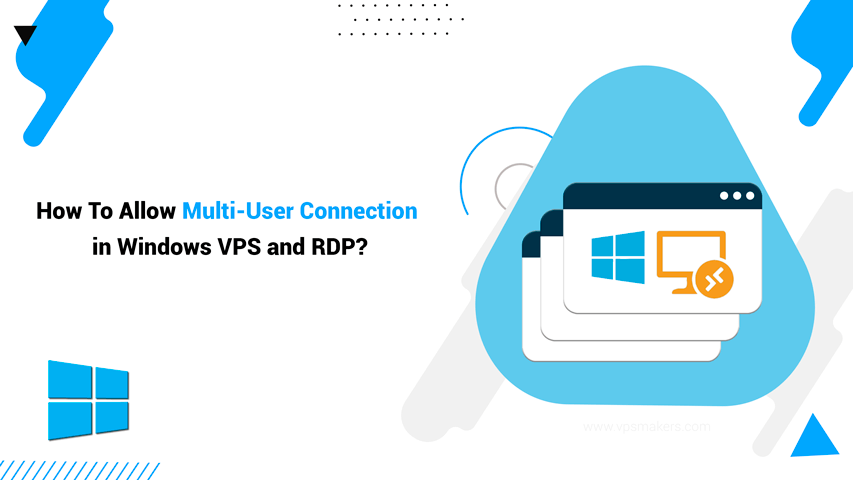
How To Allow Multiple Users Connection in Windows VPS?
Several users may connect to the server at the same time, improving collaboration and making better use of available resources. Facilitating several connections simultaneously on Windows VPS/RDP guarantees an efficient, adaptable, and responsive virtual environment, enhancing user experience and productivity. This is ideal for collaborative projects, virtual meetings, or different computing demands. In this post, we’ll look at how to set up and use this […]
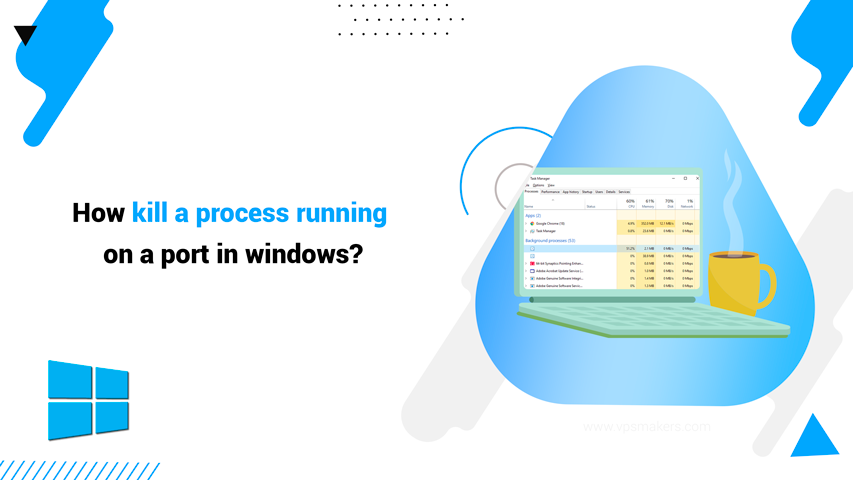
How Kill a process running on a port in Windows?
When working with Windows, multiple applications or services can compete for a single port at the same time. Only one can use a specific port at a given time. As a result, you may receive error messages saying that the selected port was already occupied by another application or service. To fix issues related to port unavailability, it’s essential to find and stop the processes […]
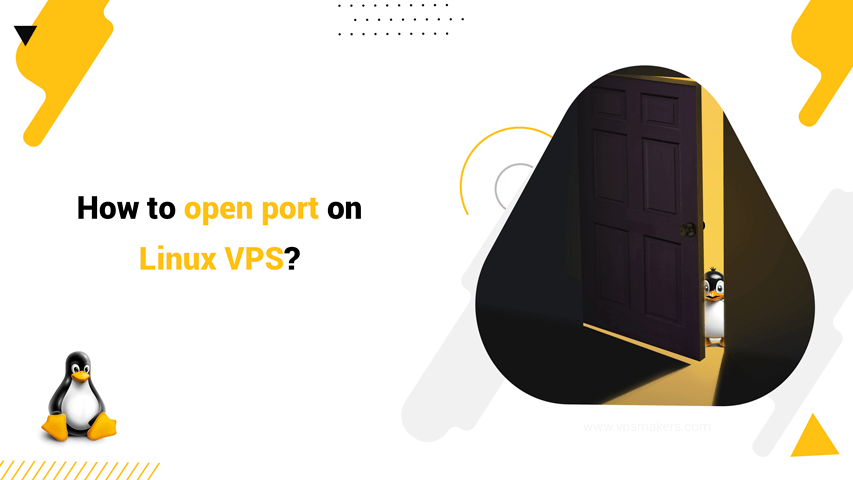
How to open port on Linux VPS?
To open a port on a Linux VPS server, we must first check with the netstat command whether the desired port is open or closed, then we decide to open or close each one through the Linux firewall. Also, control of Linux server ports is very important for people who own their own businesses or use VPS servers because there is a possibility of exploitation […]

How to Install PHP On IIS Windows VPS Server?
Installing PHP on Windows VPS Server 2022 is an essential step for developing and managing websites and applications. PHP is a programming language suitable for generating dynamic web pages and is used in conjunction with web servers such as IIS or Apache. Windows Server 2022 has many features that we are going to advance as part of IIS for installing PHP and also introduce other […]
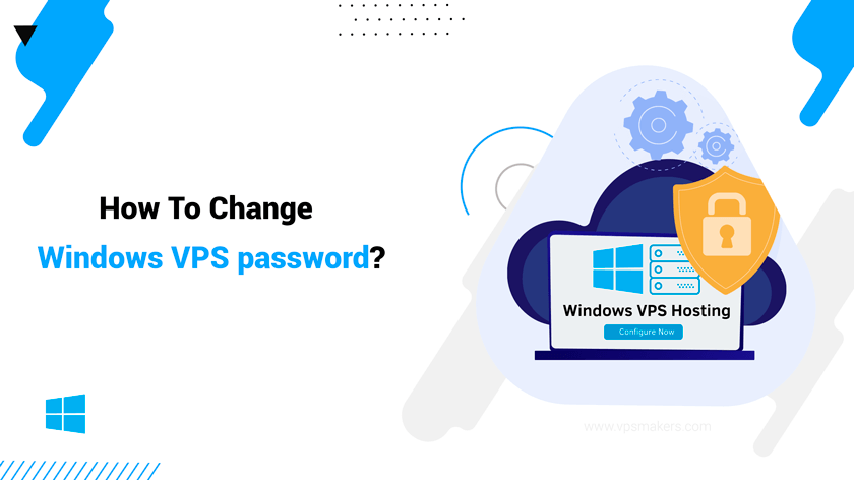
How To Change Windows VPS password?
The environment of the Windows server versions may be different from each other, but the method of changing the password is the same in all of them, even you can use this method to change the password of the Windows client 11, 10, 8 and 7. we are going to teach you how to change the Administrator password in Windows Server 2008, 2012 R2, 2016, […]

How to change Linux VPS Password?
As you all know, building Strong Passwords is of maximum importance. Therefore, it is necessary to change Linux Server’s Password after purchase. So isn’t it better to learn more about the features and characteristics of a strong password before going through the Linux VPS password-changing process in Ubuntu, Debian, and Centos operating systems? In this how-to tutorial, you will learn about secure passwords and how […]

How to enable Remote Desktop Services in Windows Server?
We’ll concisely and precisely explain how you can enable Remote Desktop Services (RDS) on Windows Server 2019. The Remote Desktop (RDP) is disabled by default in Windows 2019, which means we have to turn it on if we tend to use it. There are several methods to turn on Remote Desktop Services (RDS) on Windows Server 2019. Here, we have picked up five methods and […]