Blog
VPS Makers blog base is regularly updated, expanded and modified to ensure you have access to the latest information on the hosting and virtualization industry!
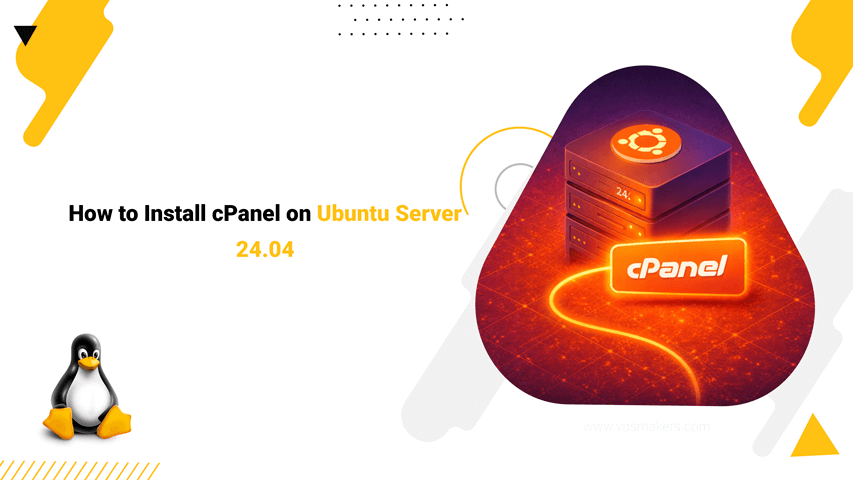
How to Install cPanel on Ubuntu Server 24.04
For a long time, it was not officially possible to install cPanel/WHM on Ubuntu, and many of the tutorials available on the Internet were written based on non-standard methods. However, with the release of new versions of cPanel & WHM (v132 onwards), official support for Ubuntu 24.04 LTS has been added, as announced by the official cPanel documentation, and now this popular control panel can […]
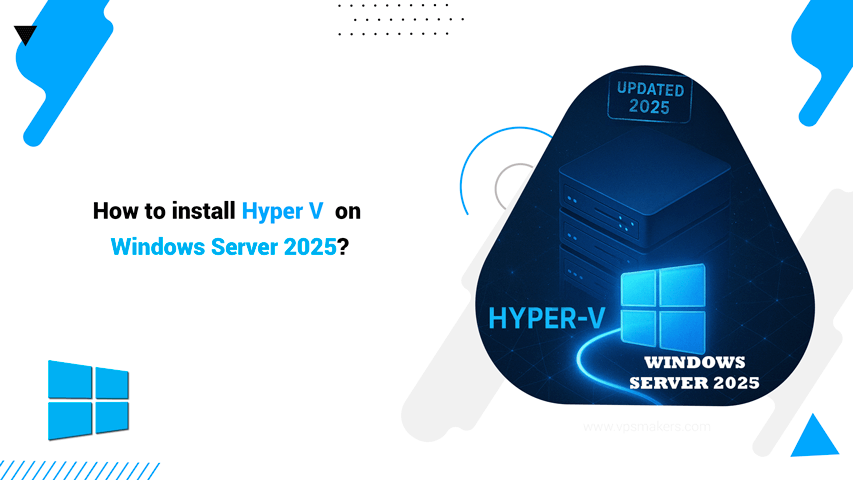
How to Install Hyper V on Windows Server 2025
Setting up Hyper-V on Windows Server 2025 requires the right hardware, firmware, and system configuration to ensure smooth virtualization performance. As Microsoft’s latest server platform, Windows Server 2025 introduces improved virtualization capabilities, advanced security features, and better resource optimization. But before you can install Hyper-V, it’s essential that your server meets the minimum system requirements. In this section, we’ll guide you through installing Hyper-V on […]

How to Set and Configure IPv6 Address in Linux VPS Server?
I put off configuring IPv6 on my servers for way too long. It seemed like one of those things I could deal with “later.” Then I started getting complaints from users who couldn’t access certain services, and I realized later had arrived. If you’re reading this, you’re probably in the same boat. Maybe your hosting provider sent you an IPv6 address and you’re not sure […]
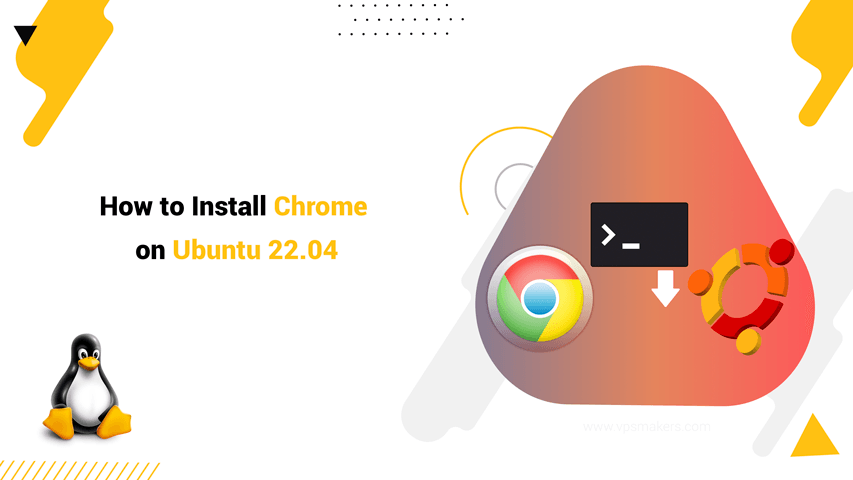
How to Install Chrome on Ubuntu 22.04?
Google Chrome is a feature-rich web browser favored by various operating systems, including Linux. Although Chrome is not available in the software centers of Ubuntu, it is possible to install it on Ubuntu 22.04 using the terminal. In this tutorial, we will describe all the necessary steps to install Chrome on Ubuntu 22.04 so that you can run this browser on your Linux VPS or […]
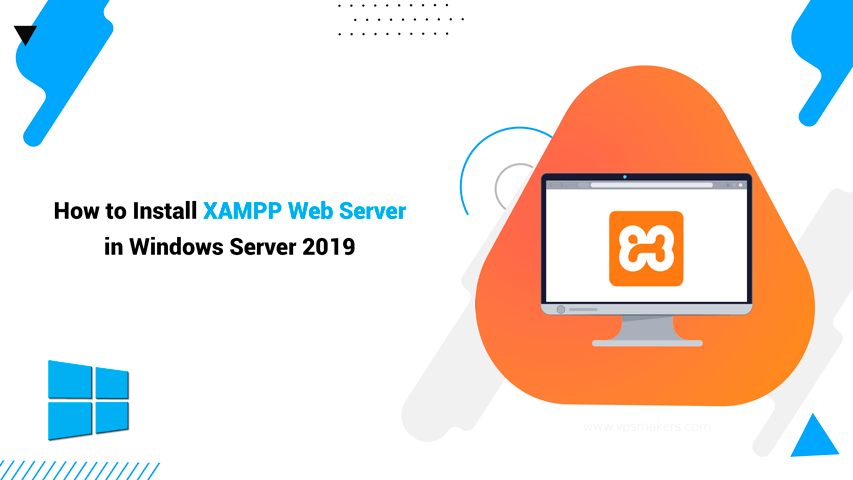
How to Install XAMPP Web Server in Windows Server 2019
Installing XAMPP on Windows Server 2019 can seem daunting, but with the right approach, you’ll have your development environment running smoothly in under 30 minutes. This comprehensive guide walks you through every step, from initial download to troubleshooting common issues that often frustrate developers. Why Choose XAMPP for Windows Server ? XAMPP is a powerful and reliable local development environment that is still very popular […]
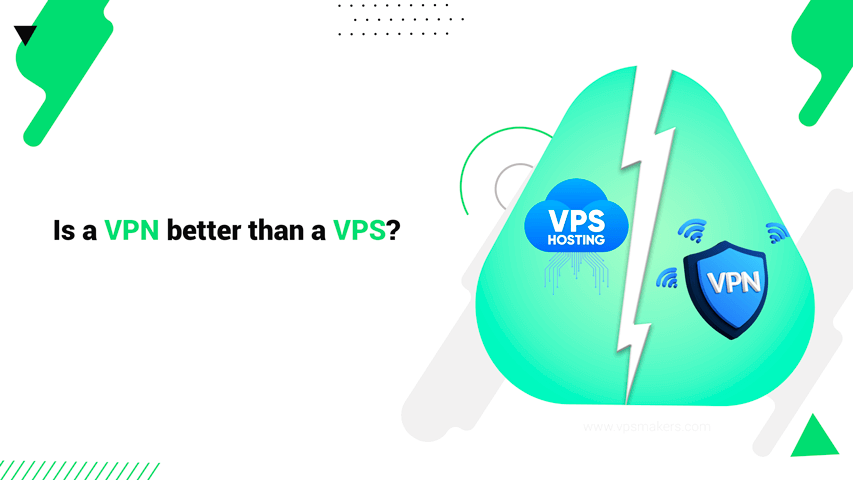
VPS vs VPN: Is A VPN better than a VPS?
VPS and VPN are similar in spelling, but they are two different concepts and have completely different purposes, whether in use or functionality.Many internet users mix these technologies up or wonder if one can replace the other. A VPS (Virtual Private Server) functions like a private computer, and a VPN acts as a shield. While both enhance your online experience, they solve different problems overall.In […]
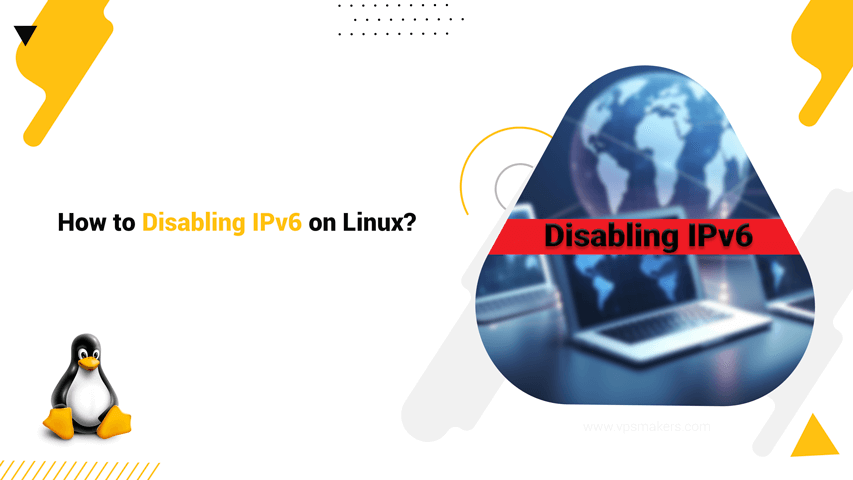
How to Disable IPv6 on Linux: Complete Guide
Disabling IPv6 on a Linux system is a smart move to optimize your network configuration. IPv6 is the latest internet protocol, eventually replacing IPv4, offering a much larger address space and improved features. However, there are legitimate reasons why you might want to disable IPv6 on your Linux system. Whether you’re experiencing connectivity issues, maintaining legacy systems, or facing specific network requirements, this guide will […]
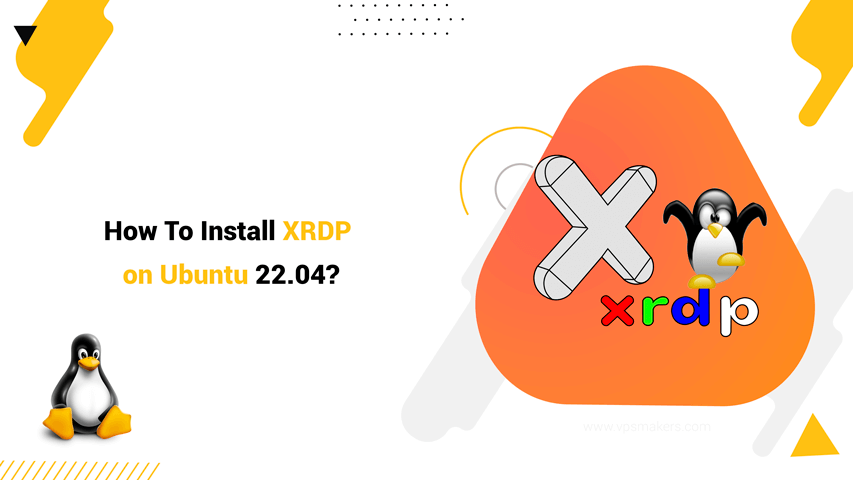
How To Install XRDP on Ubuntu 22.04?
Remote Desktop Protocol tex(RDP) is a convenient way to access your Ubuntu 22.04 system remotely. XRDP, an open-source implementation of RDP, enables seamless connections from Windows, macOS, or other Linux systems. In this guide, you’ll learn how to install and configure XRDP on Ubuntu 22.04, along with an overview of its advantages and limitations. Prerequisites Before you begin, ensure you have: A system running Ubuntu […]

How to Backup Mikrotik Configuration via Winbox?
Backing up your Mikrotik VPS is an important task to ensure the safety and security of your configuration and data. In case of system failure or data loss, having a backup can help you restore your VPS and recover important configuration files. In this guide, we will provide a step-by-step tutorial on how to back up a Mikrotik VPS using several different methods. Backup MikroTik […]
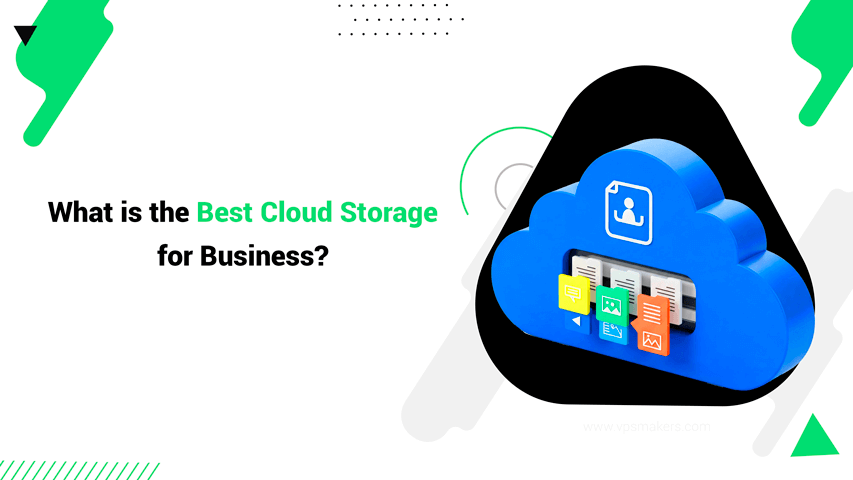
What is the Best Cloud Storage for Business?
In today’s fast-paced business world, reliable and secure cloud storage is essential for managing data, collaborating with teams and ensuring business continuity. Whether you’re running a small startup or managing a large enterprise, choosing the right cloud storage solution can make a big difference. In this article, we’ll introduce you to the best cloud storage options for businesses, focusing on Windows VPS, Linux servers and […]
