Blog Linux

How to find VPS IP address in Ubuntu?
Whether you are a seasoned person or a newcomer to the vast world of Ubuntu-based VPS, you should remember that understanding and managing server IP addresses is essential. There are several ways to find the IP address in Ubuntu. In this article, we will explore the different ways to find an IP address, and we will also understand what an IP address is and what […]

CentOS vs Ubuntu: Choosing the Ideal Operating System for Web Servers
Web server management primarily involves making the conscious choice of an appropriate high-performance operating system for your business needs. There are many options for Linux distributions, but the most famous ones are CentOS and Ubuntu. Both have stability, security, and high performance, and each has its own strengths and weaknesses. This article provides a brief description of these two popular distributors. We have stated the […]

Which is best for gaming Linux or Windows?
Windows has historically remained the dominant choice for PC gamers, but the Linux operating system, with its open architecture and emphasis on user control, is a viable option for PC gaming. In the PC gaming community, there is an ongoing debate about whether Windows or Linux serves as the optimal gaming platform. My goal in this article is to provide an objective assessment of the […]
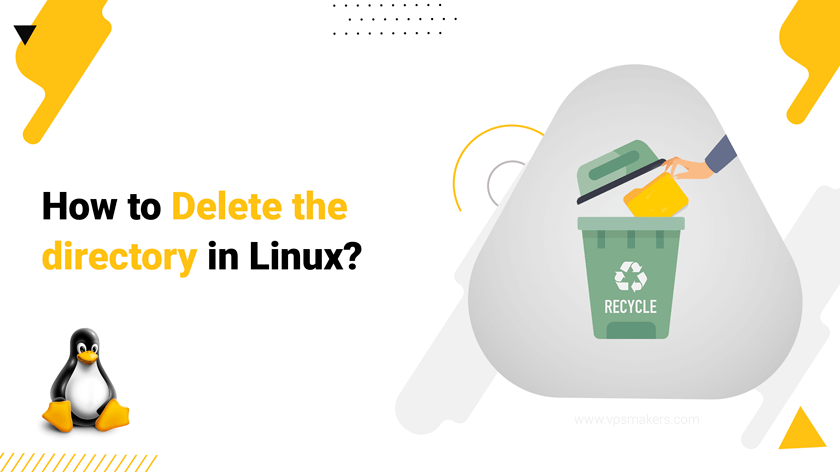
How to Delete the directory in Linux?
Directory deletion is a very important thing in server management whether you’re a seasoned Linux admin or just getting started with the command line, being able to manage files and folders is an essential task. One such fundamental operation is deleting directories. Linux is known for its flexibility and powerful command-line tools, but with great power comes great responsibility. In the Linux world, the file […]

Top Mastering Linux Commands + PDF
From Beginner to Pro Mastering Linux Commands from A to Z, Linux commands are the backbone of the Linux operating system, allowing users to interact with the system through the command line interface. Understanding and mastering these commands is crucial for performing various tasks efficiently. From managing files and directories to networking and system administration, Linux commands offer a wide range of capabilities. What is […]
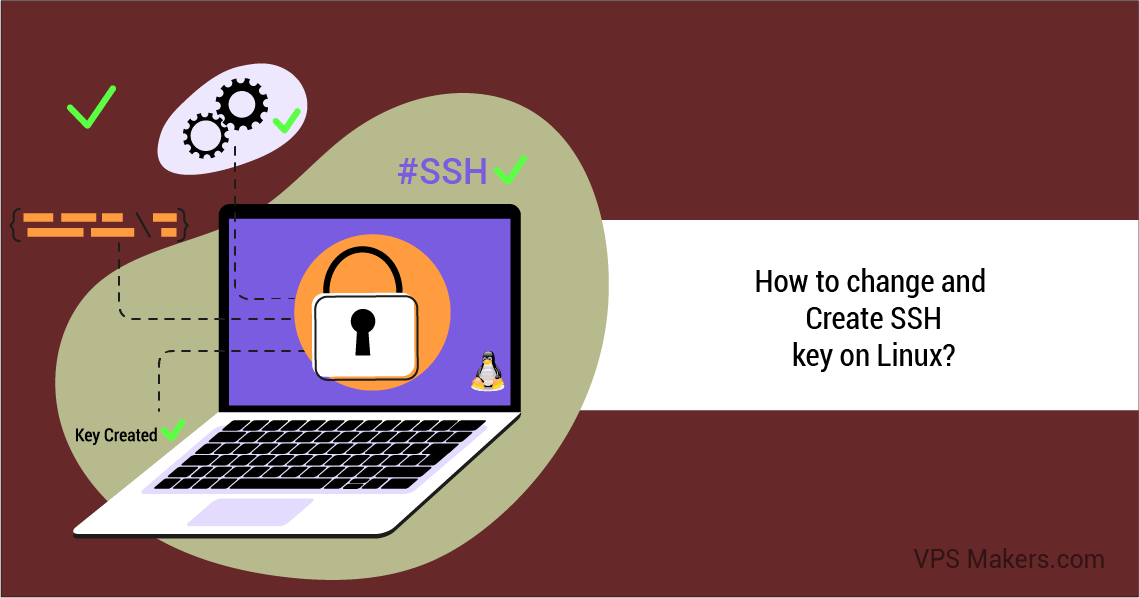
How to change and create SSH key on Linux?
In the world of Linux systems administration, SSH (Secure Shell) plays a crucial role in providing secure remote access to servers. SSH keys are an essential component of this authentication process. This article will guide you through the steps to change and create SSH keys on Linux. What is SSH? SSH, short for Secure Shell, is a cryptographic network protocol that enables secure communication and […]

How to install cPanel/WHM in Linux?
How to install cPanel/WHM in Linux is the title of this article, cPanel/WHM (Web Host Manager) is a powerful web-based control panel that simplifies website management tasks for Linux-based hosting environments. It provides a user-friendly interface with a wide range of features, allowing you to effortlessly manage domains, email accounts, databases, security settings, and much more. From 0 to 100 Installing cPanel/WHM in Linux Like […]
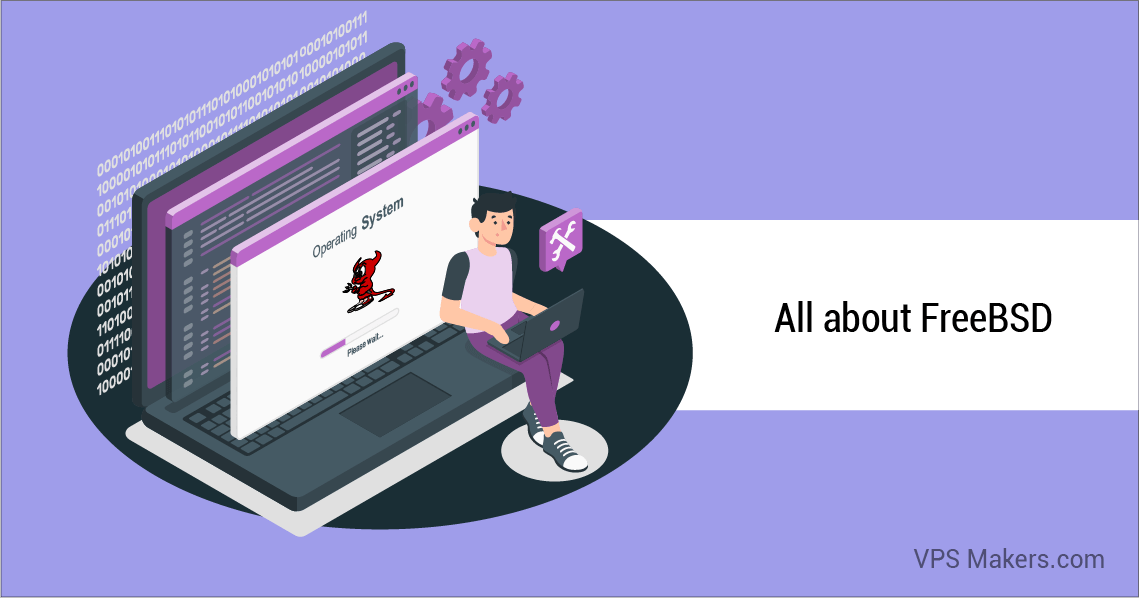
All about FreeBSD
All About FreeBSD A Powerful and Versatile Operating System is an open-source operating system renowned for its stability, security, and compatibility. Developed by the University of California, Berkeley, and released in 1993, FreeBSD is based on the BSD version of Unix. It offers a Unix-like environment, complete with a command-line interface and POSIX compliance. The operating system is highly regarded for its reliability, making it […]
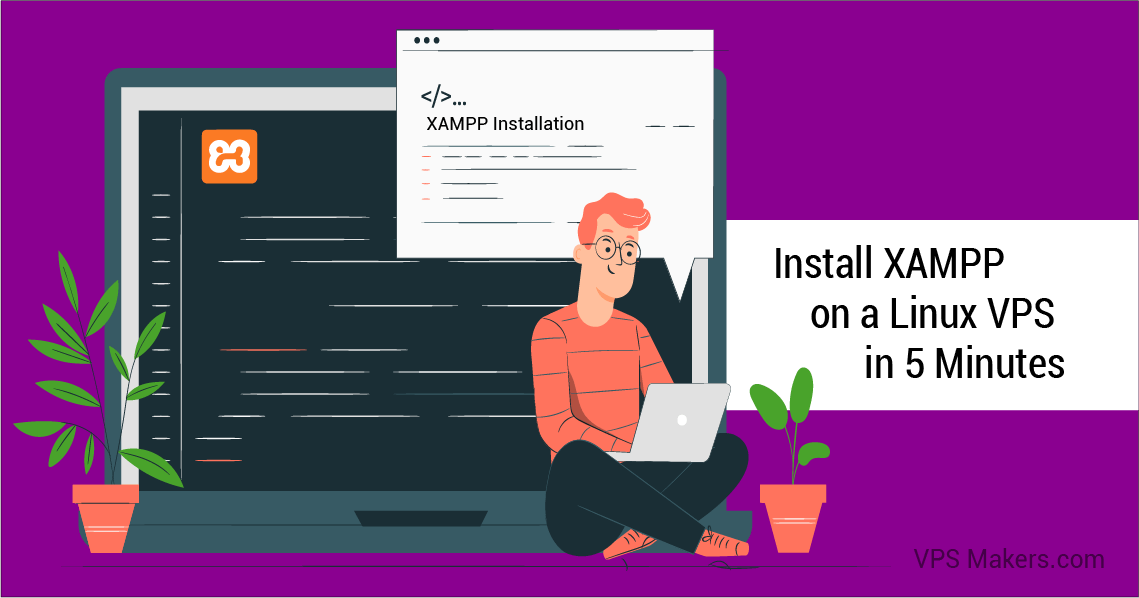
How to Install XAMPP on a Linux VPS in 5 Minutes?
XAMPP is an open-source software package that provides an easy way to install and configure Apache web server, MySQL database, PHP, and Perl on your Linux machine. It is designed to be easy to install and use, making it a popular choice for web developers who need a quick and easy way to set up a development environment. How to Install XAMPP on a Linux […]
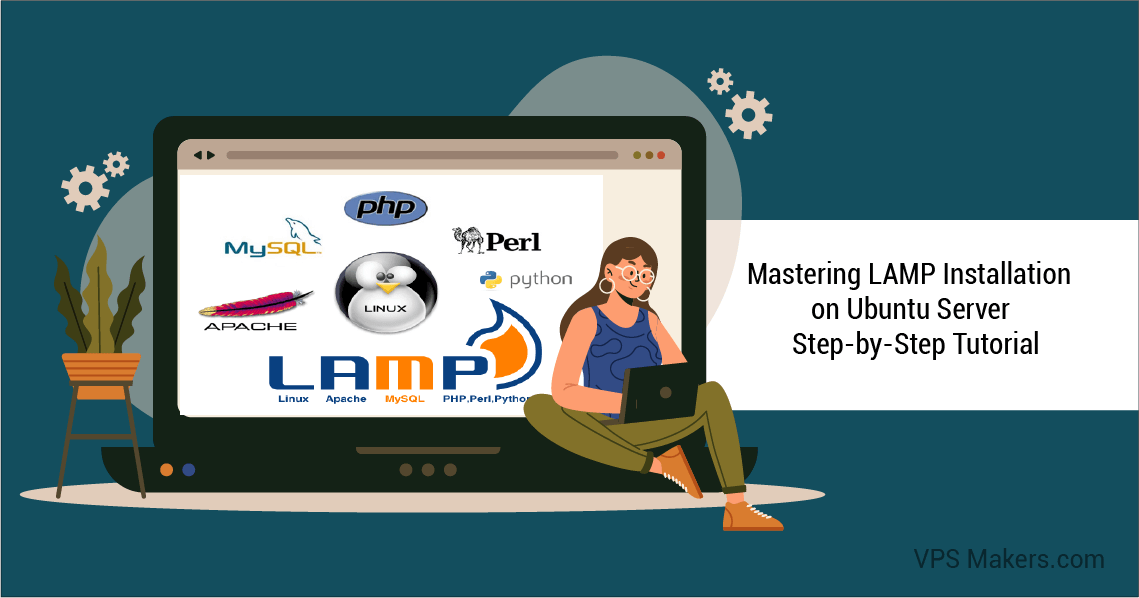
How to install LAMP stack on ubuntu 16?
Mastering LAMP Installation on Ubuntu Server, LAMP is a software stack that is commonly used for web development. It stands for Linux, Apache, MySQL, and PHP. Linux is the operating system on which the other components of the stack run. Apache is the web server software that serves web pages to clients’ browsers. MySQL is a database management system that stores the data for web […]