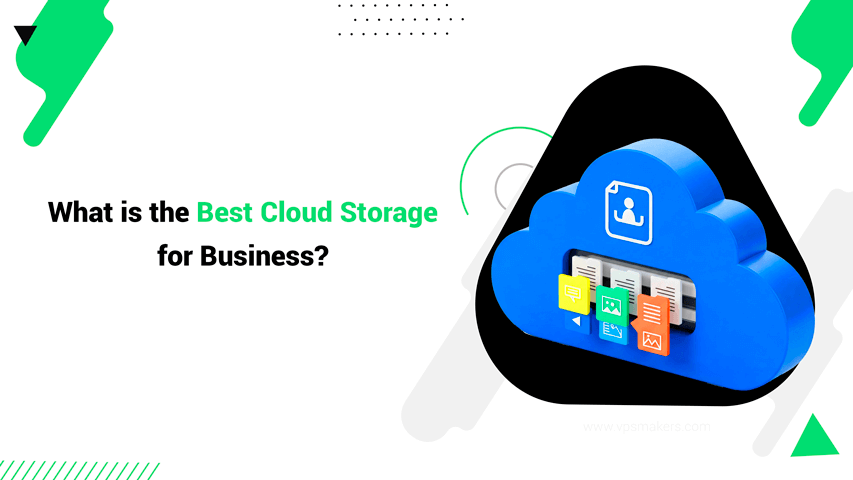What is the Best Cloud Storage for Business?
In today’s fast-paced business world, reliable and secure cloud storage is essential for managing data, collaborating with teams and ensuring business continuity. Whether you’re running a small startup or managing a large enterprise, choosing the right cloud storage solution can make a big difference. In this article, we’ll introduce you to the best cloud storage options for businesses, focusing on Windows VPS, Linux servers and MikroTik routers.
why cloud storage is important
Before diving into specific solutions, let’s understand why cloud storage is critical for modern businesses:
Data Accessibility: Access files and configurations from anywhere, anytime.
Collaboration: Enable seamless collaboration among team members across different locations.
Scalability: Easily scale storage as your business grows.
Security: Protect sensitive business data from cyber threats and hardware failures.
Now, let’s break down the best cloud storage solutions for businesses using Windows VPS, Linux servers and MikroTik routers .
Top Cloud Backup Solutions
Here’s a comparison of the best cloud backup solutions tailored for VPS, Linux, and MikroTik:
Solution | VPS Support | Linux Support | MikroTik Support | Key Features |
| Veeam Backup | ✅ | ✅ | ❌ | Enterprise, grade backup, Supports Linux and Windows, Easy recovery |
| Acronis Cyber Backup | ✅ | ✅ | ❌ | Full image backups, Ransomware protection, Cross-platform support |
| CloudBerry Backup | ✅ | ✅ | ✅ | Flexible storage options, Supports MikroTik scripts, Affordable |
| AWS Backup | ✅ | ✅ | ❌ | Scalable and secure, Integrates with Linux servers, Pay-as-you-go |
| Google Cloud Backup | ✅ | ✅ | ❌ | High reliability, Supports Linux, Seamless integration with GCP |
| Nextcloud | ✅ | ✅ | ✅ | Self-hosted, End-to-end encryption, Highly customizable |
| Microsoft’s Azure Backup | ✅ | ✅ | ❌ | Deep integration with Windows, Supports Linux VMs, Cost-effective |
Important factors to consider when choosing a cloud backup
Compatibility: Make sure that the backup solution supports your operating system (Linux, Windows) and your devices (MikroTik).
Security: Pay attention to encryption, protection against ransomware and compliance with industry standards.
Scalability: Choose a solution that grows with your company’s requirements.
Ease of use: A user-friendly interface and automation features save time and reduce errors.
Cost: Balance your budget with the features you need. Free tools like Nextcloud are great for small businesses, while paid solutions like Azure Storage offer advanced features for enterprises.
How to set up Cloud Backup for VPS, Linux and MikroTik
For VPS:
Choose a backup solution such as Veeam, Acronis or Azure Backup.
Install the backup agent on your VPS.
Configure backup schedules and storage locations (e.g. cloud or local).
Test the backup and restore process regularly.
Learn more: How to Backup from Windows VPS Server?
For Linux:
Use tools such as CloudBerry Backup, AWS Backup or Azure Backup.
Set up cron jobs for automatic backups.
Encrypt backups for added security.
Store backups in a remote cloud storage location.
Learn more: How do i backup Linux VPS?
For MikroTik:
Use CloudBerry Backup or custom scripts to back up configurations.
Schedule regular backups to a cloud storage provider.
Test the restore process to ensure data integrity.
Learn more: How to take backup from MikroTik?
Conclusion
Choosing the best cloud backup for your VPS, Linux server, or MikroTik router depends on your specific needs, budget, and technical expertise. Solutions like Veeam, Acronis, CloudBerry Backup, AWS Backup, Google Cloud Backup, Microsoft’s Azure Backup, and Nextcloud offer robust features and flexibility, making them ideal for professionals. Remember, a reliable backup strategy is not just an option—it’s a necessity in today’s data-driven world.