Articles Posted by Sally.M
Hey, I'm Sally, and I'm here to break down the world of virtual servers and web hosting in a way that's super easy to understand. Whether you're a tech guru or just starting out, I've got you covered.
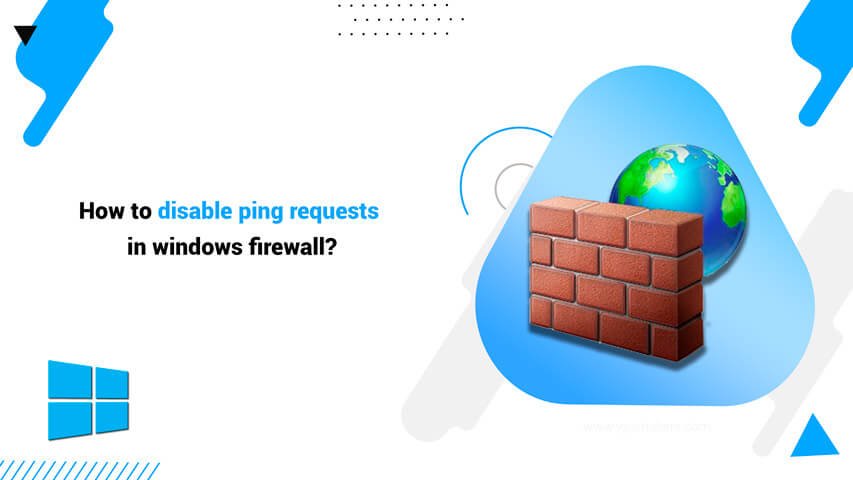
How to Disable Ping Requests in Windows Firewall?
If you ever thought you didn’t want pinging your Windows Server, you better disable ping requests using the Windows Firewall with Advanced Security Console. By blocking ping requests, also known as ICMP echo requests, you can make your Windows VPS less visible to potential attackers such as DDOS. Follow the steps to stop pinging the server and not let it work. How to block ping […]
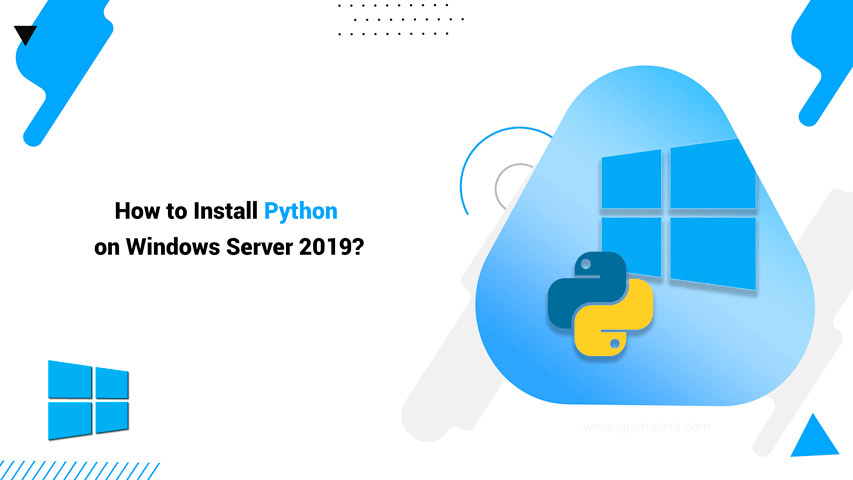
How to Install Python on Windows Server 2019?
Before we explore how to install Python on a Windows server 2019, let’s simplify some points: There are many programming languages in the world, but Python stands out among the rest. Because Python is compatible with a wide range of platforms, including Linux servers, Windows, Macintosh, mobile systems, and yes, even PlayStation! Whether your focus lies in web application development, artificial intelligence projects or game […]
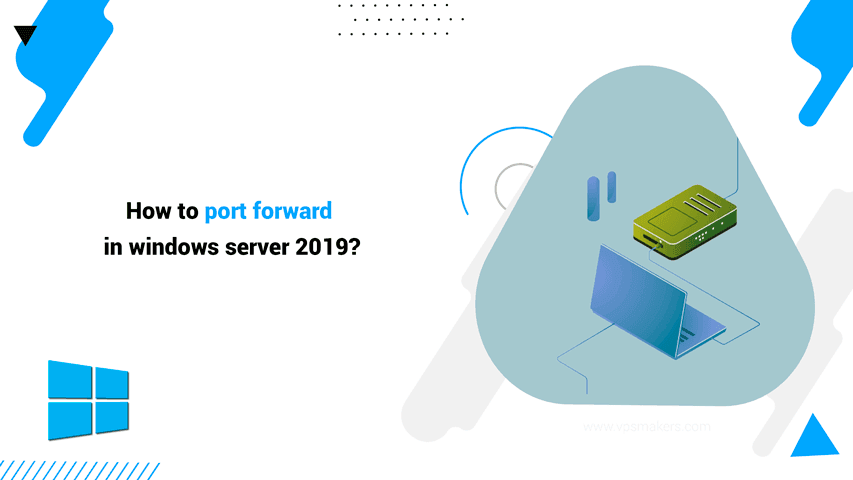
How to Port Forward in Windows Server 2019?
Port forwarding in Windows server is like redirecting network traffic from one port to another. It’s a smart move for Windows users to securely connect to different services and programs using specific ports. For port forwarding in Windows Server 2019, you’ve got a few ways, such as using the Command Line and Firewall with Advanced Security console. Remember, for effective port forwarding, the targeted port […]
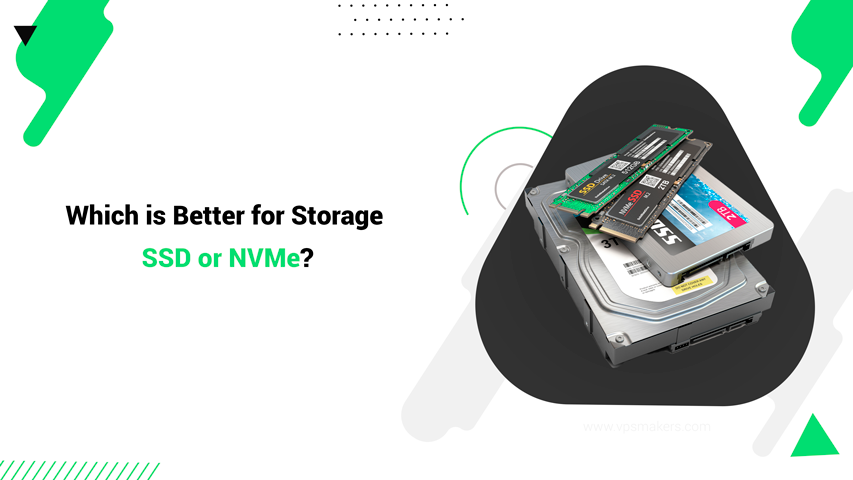
Which is better for storage SSD or NVMe?
The never ending battle over choosing SSD or NVMe as the best storage method has been going on for ages. Most users prefer to manage their digital content in a more efficient and faster way, which means they need to upgrade their VPS. And a new generation SSD or NVMe drive is one of the main factors affecting Windows or Linux VPS performance. At first […]
