Articles Posted by Robert Smite
Hello! I'm Robert, specializing in virtual servers and cloud technology. With expertise in managing and optimizing virtual servers, my focus is on delivering understandable and practical content in this field. My goal is to enhance knowledge and assist individuals in selecting the best virtual services for their needs.
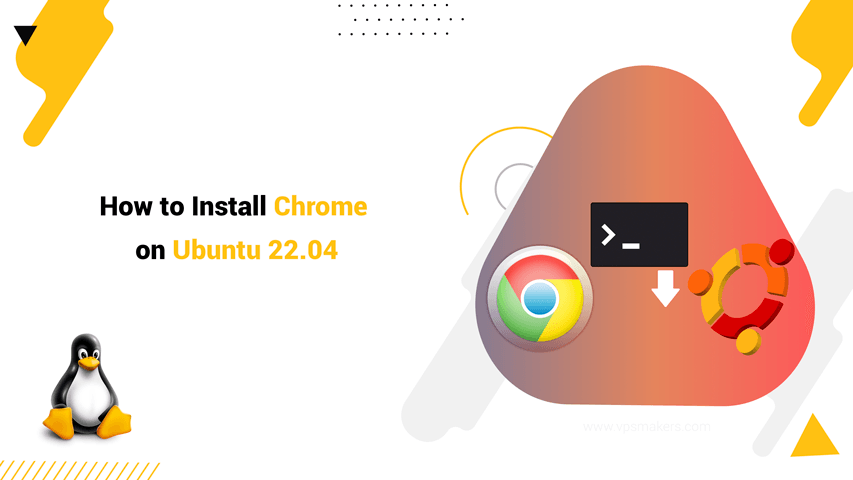
How to Install Chrome on Ubuntu 22.04?
Google Chrome is a feature-rich web browser favored by various operating systems, including Linux. Although Chrome is not available in the software centers of Ubuntu, it is possible to install it on Ubuntu 22.04 using the terminal. In this tutorial, we will describe all the necessary steps to install Chrome on Ubuntu 22.04 so that you can run this browser on your Linux VPS or […]
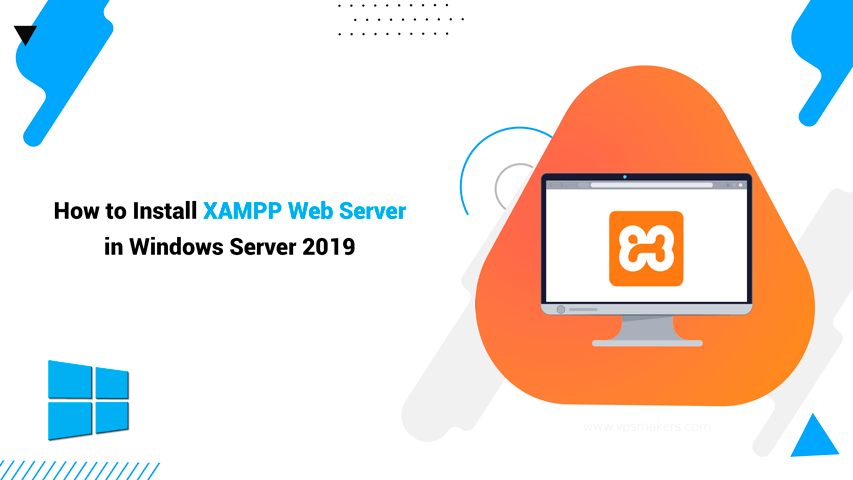
How to Install XAMPP Web Server in Windows Server 2019
Installing XAMPP on Windows Server 2019 can seem daunting, but with the right approach, you’ll have your development environment running smoothly in under 30 minutes. This comprehensive guide walks you through every step, from initial download to troubleshooting common issues that often frustrate developers. Why Choose XAMPP for Windows Server ? XAMPP is a powerful and reliable local development environment that is still very popular […]
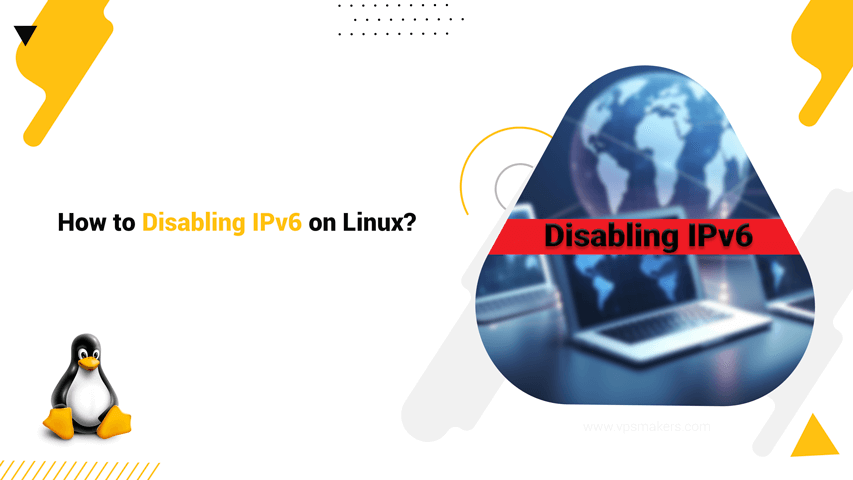
How to Disable IPv6 on Linux: Complete Guide
Disabling IPv6 on a Linux system is a smart move to optimize your network configuration. IPv6 is the latest internet protocol, eventually replacing IPv4, offering a much larger address space and improved features. However, there are legitimate reasons why you might want to disable IPv6 on your Linux system. Whether you’re experiencing connectivity issues, maintaining legacy systems, or facing specific network requirements, this guide will […]
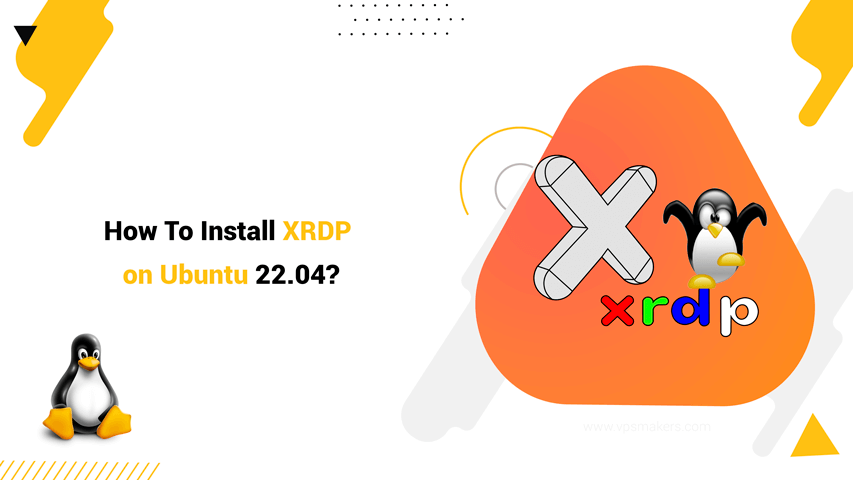
How To Install XRDP on Ubuntu 22.04?
Remote Desktop Protocol tex(RDP) is a convenient way to access your Ubuntu 22.04 system remotely. XRDP, an open-source implementation of RDP, enables seamless connections from Windows, macOS, or other Linux systems. In this guide, you’ll learn how to install and configure XRDP on Ubuntu 22.04, along with an overview of its advantages and limitations. Prerequisites Before you begin, ensure you have: A system running Ubuntu […]
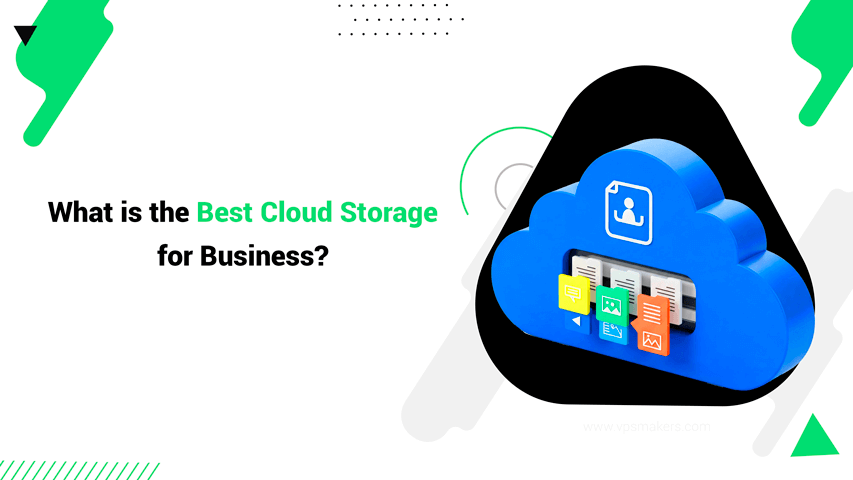
What is the Best Cloud Storage for Business?
In today’s fast-paced business world, reliable and secure cloud storage is essential for managing data, collaborating with teams and ensuring business continuity. Whether you’re running a small startup or managing a large enterprise, choosing the right cloud storage solution can make a big difference. In this article, we’ll introduce you to the best cloud storage options for businesses, focusing on Windows VPS, Linux servers and […]
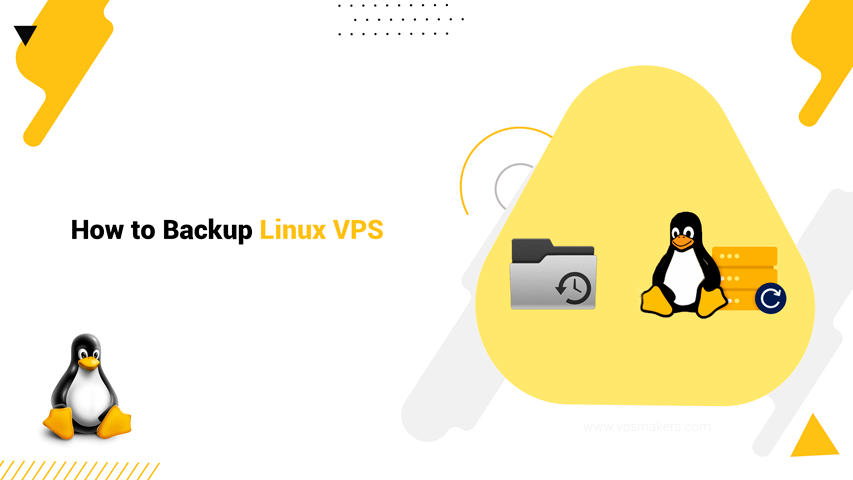
How to Backup Linux VPS: Step-by-Step Guide
Backup your Linux VPS (Virtual Private Server) is crucial to ensure the security of your data and the continuity of your services. Whether you manage a website, an application or important business data, a reliable backup strategy can save you from potential disasters such as data loss, server failure or cyber-attacks. In this comprehensive guide, we explain the best methods for backing up your Linux […]
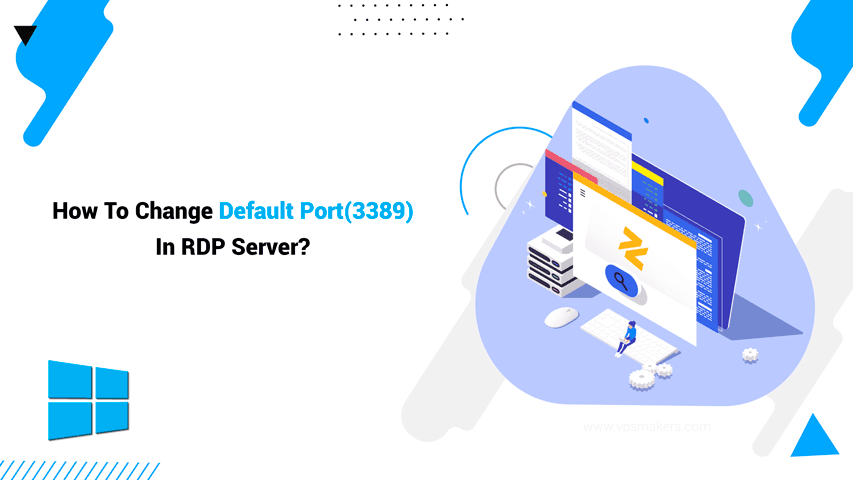
How To Change the Default RDP Port?
Using PowerShell scripts or altering the port number settings in the Windows Registry are the two ways to change the default RDP port (3389) to another port. Users may avoid brute-force attacks and other illegal access by following this procedure and using a non-default port to increase security. To successfully install the new port, you must create matching firewall rules that allow connections from the […]
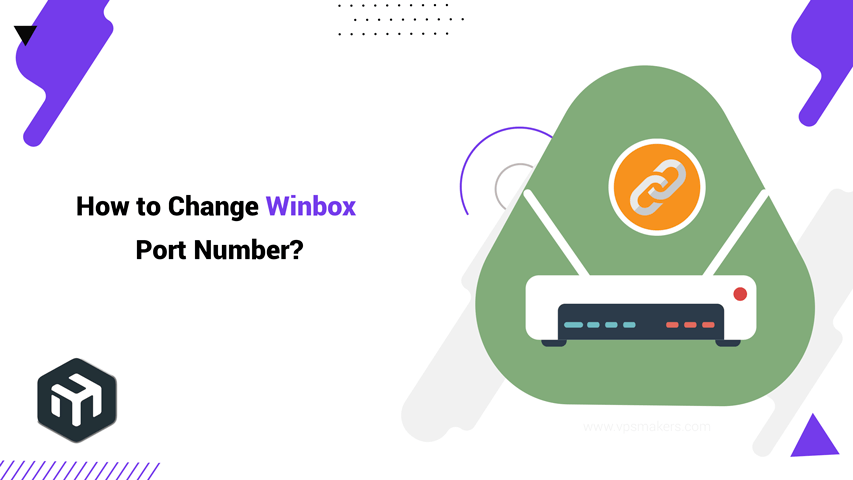
How to Change Winbox Port Number?
The security of your Virtual Private Server (VPS) is of utmost importance, and changing the Winbox port is an effective way to increase security. In this article, we will show you how to change your Winbox port on Mikrotik VPS. Why Change Port Number is importance? Security: The default port (usually 8291) is well-known and often targeted by hackers. Changing it adds an extra layer […]
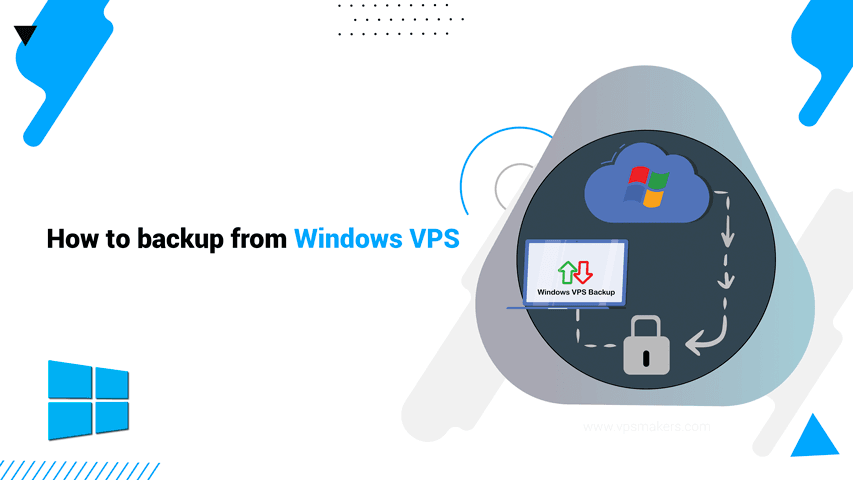
How to Backup from Windows VPS Server?
For backing up a Windows VPS, there are various methods available, each of which can be beneficial depending on your specific needs. In this article, we will explore different approaches such as scheduled backups, manual backup. Depending on your situation and level of access, you can choose any of these methods to protect your data. Note: Before enabling automatic backups, please verify that you have […]
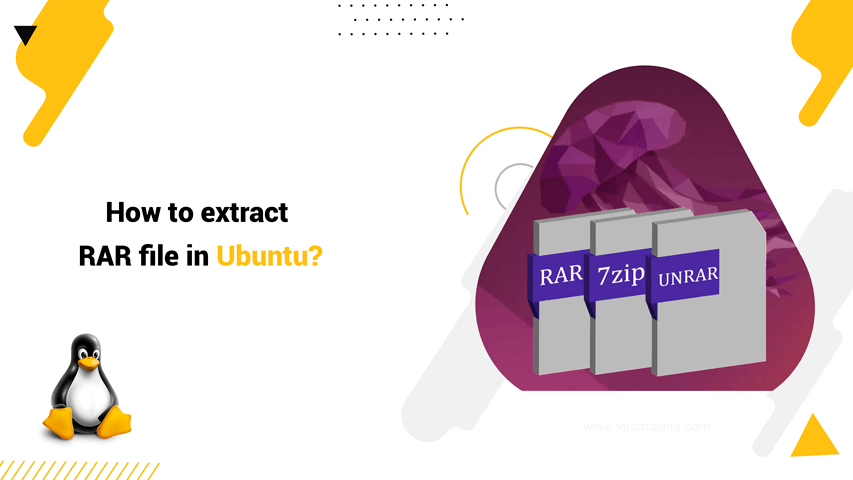
How to extract RAR file in Ubuntu?
You can’t extract RAR files in Ubuntu, as it lacks the necessary capabilities to do so. But don’t worry, there are several methods available to help you. Unrar and 7-Zip are some of the most popular tools for unrar files on Ubuntu 22 and other versions. This guide is designed for Ubuntu, but the commands are also used in other Linux distributions such as Fedora, […]
