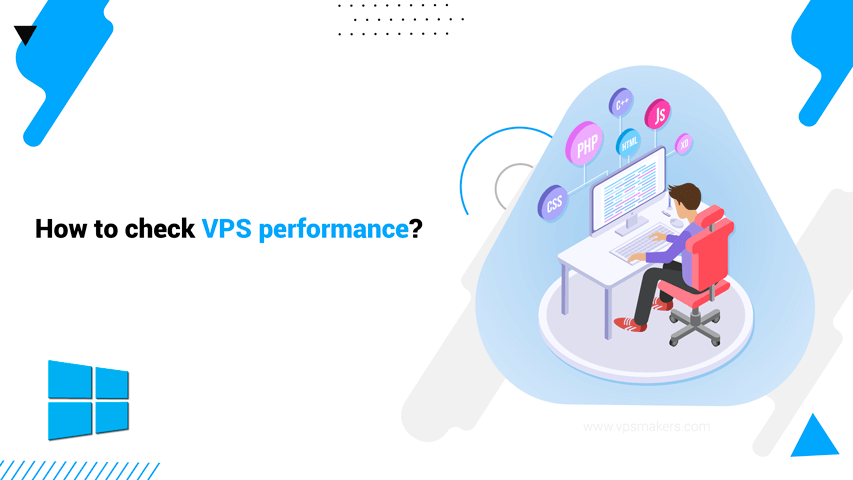How to check VPS performance?
For companies and people searching for dependable and expandable hosting solutions, virtual private server (VPS), and VPN, have gained popularity. To provide your website visitors or application users with a flawless experience, it is imperative that you maintain maximum performance for your VPS. We will examine a variety of methods and resources for improving and keeping an eye on your VPS’s performance in this extensive tutorial.
There are many important variables to consider when assessing VPS performance, including CPU operation, fragment performance, network speed, and overall VPS server health. If these factors are optimized, your virtual private server (VPS) will run with maximum efficiency and provide a reliable and quick hosting terrain.
You must first estimate your VPS’s performance before beginning the enhancement procedure. relating backups and places in need of enhancement will be made easier by doing this. Once you have the elemental data, you can improve the speed, effectiveness, and trustworthiness of your virtual private server (VPS) using various methods and resources.
How do I test my VPS speed?
Delivering a quick and responsive website or application depends heavily on network speed. Delays in page loading, higher latency, and an unsatisfactory user experience can all arise from slow network connectivity. Tools such as Speedtest CLI may be used to measure the speed of your VPS network.
Using upload and download speed tests, the command-line tool Speedtest CLI evaluates the network performance of your VPS. You can quickly test your network connection’s latency, upload and download speeds by downloading Speedtest CLI on your VPS.
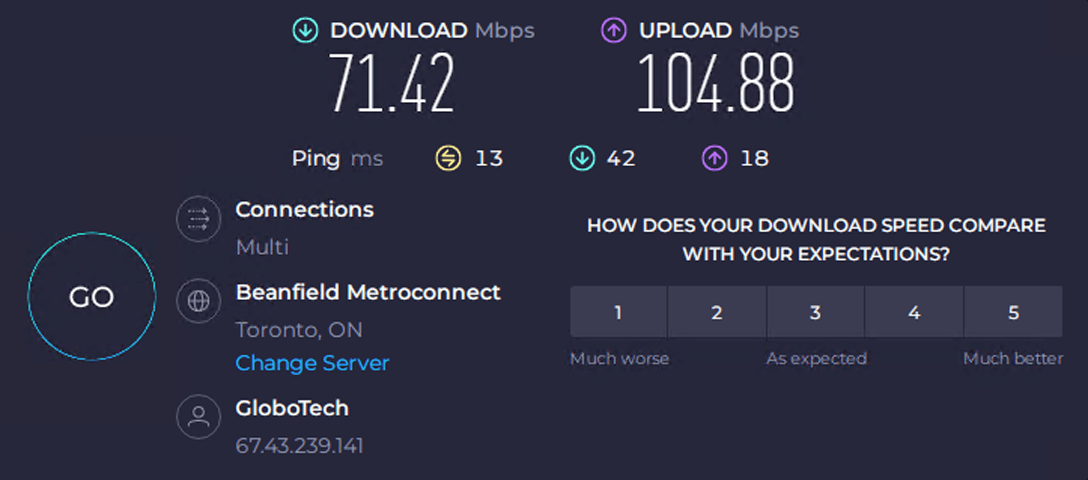
After installation, a network speed test may be carried out with the speed test command. You will be able to learn about your VPS’s network connection’s latency and upload and download speeds from the findings.
Cloud hosting vs VPS hosting, If you’re wondering which option would provide better performance and speed for your business or website, this article can help you: Cloud hosting vs VPS hosting: Which is Better?
Note: You can check the upload and download speed of your VPS server online through the speed test site.
Disk performance evaluation in VPS server
The overall speed and responsiveness of your VPS is significantly affected by disk performance. Inadequate disk read and write speeds can have a significant impact on the performance of your website or application, increasing load times and decreasing user satisfaction.
You can use different tools to evaluate disk performance in a VPS. This evaluation is done to measure the speed and efficiency of disks.
In Linux VPS, you can use the HD parm command to measure the performance and reading speed from the disk. Also, programs like ++Bonnie or FIO can be useful for evaluating disk performance.
For Windows VPS, Benchmark programs like Crystal Diskmark can be useful.
For server management panels, there are facilities to evaluate disk performance for server management panels such as Plesk, and cpanel.
The dd command may be used to benchmark your VPS’s disk performance. The dd command gives you the ability to gauge how quickly data is written to and retrieved from your drive. You may ascertain the performance capabilities of the storage on your VPS by running write and read tests.
Note: Considering that there are various tools for evaluating disk performance, after buying VPS, you can go to the document or resources related to the service provider and find the appropriate tools.
How do you evaluate CPU performance?
The optimization of VPS performance also heavily relies on CPU performance. The CPU is an essential part of running programs and effectively managing server resources since it is in charge of processing data and executing instructions.
The sysbench program may be used to assess the CPU performance of your VPS. A multi-threaded testing package called Sysbench assesses your CPU, RAM, and database’s technical attributes.
You can also use tools like stress-ng and sysstat to evaluate CPU performance.
How do I monitor my VPS?
Detecting issues or bottlenecks as they arise requires real-time monitoring of your VPS performance. With the help of monitoring tools, you could gain insights into your VPS’s resource utilization, network visitors, and average server health.
Monitoring tools for VPS performance
| Name | Description |
|---|---|
| Nagios | It diagnoses the performance of the server, manages the maintenance and security of the server, warns if a problem occurs, it is a powerful system as a whole. |
| Prometheus | It has an open source monitoring and warning system with the ability to collect various data from services and calculate various performance metrics. |
| New Relic | It gives you detailed information about VPS performance and provides extensive facilities for data analysis. |
| Grafana | This is an open source software that has a beautiful dashboard suitable for analyzing time databases. |
| Zabbix | It is an open source platform that provides the possibility of collecting various data, such as the amount of disk space consumption, cpu load, the amount of network usage, etc. |
| Dynatrace | A full-fledged analysis platform using artificial intelligence |
How do you optimize the performance of a website or application?
at the same time as optimizing the general overall performance of your VPS is critical, it’s similarly essential to focus on optimizing your internet site or software itself. through imposing diverse strategies and high-quality practices, you may decorate the speed, responsiveness, and consumer experience of your online presence.
Optimizing code and database queries is essential for the overall performance and alertness of the website and application. Also, it ensures that your code is smooth, green, and follows satisfactory practices to decrease unnecessary processing and improve response time. Moreover, it optimizes database queries through indexing tables, optimizing SQL queries, and reducing database load.
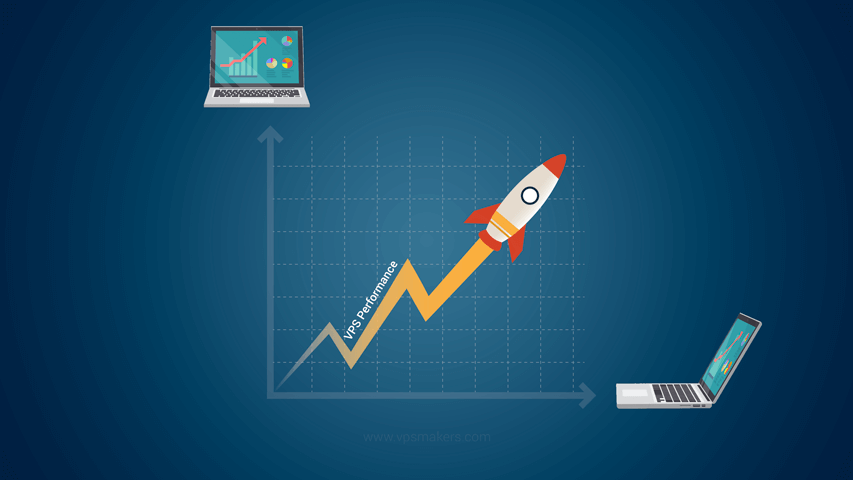
Another powerful way to enhance the website performance is to use caching. Caching allows your server to save frequently accessed data or web pages in memory, lowering the need to fetch data from disk or execute resource-intensive operations. Implementing caching mechanisms such as web page caching, object caching, and opcode caching can significantly boost your website’s overall performance.
It is recommended to use a Content Delivery Network (CDN) to distribute your website’s static assets across multiple servers internationally. CDNs distribute and cache content from servers located in different geographic areas, reducing latency and improving page load times for users who are far from your VPS data center.
How is caching used to improve web server performance?
Caching is an effective approach that can significantly improve the performance of your internet site or application. Caching is an effective technique that can significantly improve your website or application’s performance. By storing frequently accessed web pages or data in memory, caching reduces the need to retrieve data from disk or execute resource-intensive operations, resulting in faster response times and a better user experience (UX).
Object caching: Object caching is a technique that stores the results of expensive database queries or computations in memory. By caching these results, subsequent requests can be served from memory, reducing the need for repeated database queries or computations.
Opcode Caching: Opcode caching saves precompiled PHP code in memory, allowing the server to skip the compilation stage for subsequent requests. This significantly improves the performance of PHP-based applications.
Page Caching: Web page caching stores entire web pages in memory, allowing the server to serve static HTML pages instead of executing resource-intensive server-side code for every request. Page caching is especially useful for websites that have static content. One can implement caching using popular caching solutions such as Memcached or Redis. These tools provide a distributed caching system that can be easily integrated into your website or application to improve overall performance.
Implementing Content Delivery Networks (CDNs)
Content Delivery Networks (CDNs) are widely used to optimize website performance and alertness by distributing static features across multiple servers in separate locations. CDNs cache static content such as Images, CSS, and JavaScript files and deliver them from the closest server to the user, reducing latency and improving page load times.
If you wish to enhance the speed and performance of your website, you can utilize a Content Delivery Network (CDN). To do so, you will find a reliable CDN provider and sign up for their CDN service. Once it’s done this, you can configure your website or application to use the CDN service. Usually, you will have to update your domain’s DNS settings to direct it to the CDN’s servers. The CDN will cache and serve your static content to make your website faster and more reliable.
Famous CDN providers are Cloudflare, Amazon CloudFront, and Fastly. These providers offer various features, such as caching, DDoS protection, and international server networks, to ensure optimal performance and security for your website or application.

Managing VPS Resources Efficiently
Optimizing the overall performance of your VPS requires efficient resource control. By properly managing your VPS’s resources, you can ensure that your website or application has sufficient CPU, memory, and disk resources to handle incoming requests and provide a fast and responsive user experience (UX). One important aspect of resource management is monitoring resource utilization.
By consistently tracking the usage of CPU, memory, and disk, you can identify any bottlenecks in capacity or resource-intensive processes that could impact performance. Tools such as Top, Htop, or monitoring services like New Relic can provide valuable insights into resource utilization and help you pinpoint areas for optimization. Additionally, it’s important to implement resource allocation strategies like load balancing and scaling.
Load balancing is a technique of distributing incoming website traffic across multiple servers so that no single server is overloaded with requests. Scaling allows you to adjust the resources assigned dynamically to your Virtual Private Server (VPS) based on demand. This ensures optimal performance during periods of high traffic.
How can I improve my VPS security?
It is crucial to prioritize the security of your Virtual Private Server (VPS) to maintain optimal server performance and overall health. A compromised VPS can lead to performance issues, downtime, and data breaches. By implementing best security practices, you can protect your VPS from malicious attacks and ensure top-notch performance.
A few essential safety features consist of:
- Regular updates of VPS’s operating system (OS), software, and applications to fix any security vulnerabilities.
- Implementing a robust firewall to regulate incoming and outgoing traffic, preventing unauthorized access.
- Enabling comfy SSH access through key-based authentication, disabling root login, and using strong passwords.
- Frequent VPS tracking for suspicious activities and unauthorized access attempts using tools like fail2ban.
- Using SSL/TLS encryption to secure record transmission between your VPS and website visitors.
By implementing these safety practices, you can safeguard your VPS while ensuring optimal performance and reliability.
Regular Maintenance and Updates
Regular maintenance and updates are essential for keeping your VPS in top-notch condition and ensuring optimal performance. By consistently updating VPS’s operating system, software, and applications, you can address security vulnerabilities, fix bugs, and take advantage of performance improvements. Here are some essential maintenance tasks to consider:
- Regular updates of VPS’s operating system and software using appropriate package management tools such as apt, yum, etc.
- Ensuring VPS security by regularly monitoring and updating advocacy patches.
- Cleaning up unnecessary files, log files, and temporary files to free up storage space and improve performance.
- Improving database performance by regularly performing maintenance tasks like vacuuming or reindexing.
- To regularly monitor and optimize the resource allocation of a VPS by adjusting CPU, memory, and bandwidth allocation as needed to ensure optimal performance. By performing routine maintenance tasks, you can keep your VPS running smoothly, minimize downtime, and ensure optimal performance for your website or application.
Conclusion
Optimizing your VPS is crucial to achieve a fast, reliable, and secure hosting environment. To achieve this, you need to evaluate the setup speed, benchmark the disk and CPU performance, optimize your website or app, use cache and CDN, manage assets efficiently, host your VPS, and perform approved maintenance. By doing so, you can ensure that your VPS is running at its full potential.
Optimizing a VPS is an advanced practice. You can increase your VPS server performance and provide an exceptional user experience by implementing the strategies and techniques outlined in this guide.