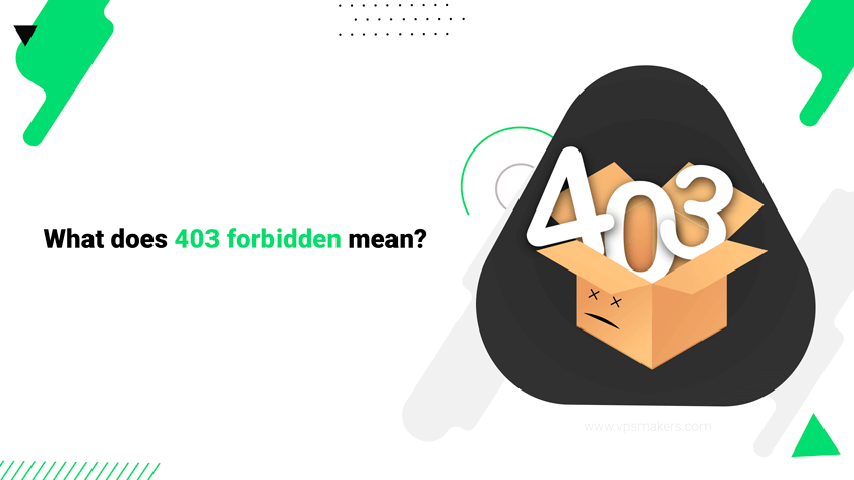What does 403 Forbidden means?
“403 Forbidden.” What does “forbidden” mean? I’ve done something wrong? Why is this random website saying no to me? We want to find out what’s really going on behind the scenes and why the internet is suddenly saying “no” to me. A quick search reveals that 403 Forbidden is a true HTTP status code
We tried to provide a simple explanation about the true meaning of 403 Forbidden and how to troubleshoot it.
Armed with this information, you can overcome 403 Forbidden and get back to seamlessly navigating the digital sea.
Let’s dive in!
what is a 403 Forbidden error?
This is an HTTP response code sent by a web server that means you do not have access to this resource. When you see a 403, the server understands your request very well but does not give you “permission” to access or view the specific file, directory, page, etc. that was requested.
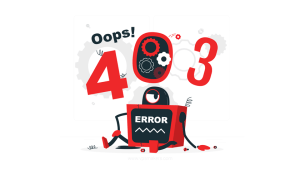
Common causes of 403 errors
One of the most common trigger points for a 403 response is expired or invalid session cookies. Many websites require active session authentication to access certain restricted pages. Suppose your login session expires or cookies are cleared. In that case, a 403 is often the result – especially when trying to visit profile pages after logging out.
Several server-side configuration factors can unintentionally restrict access as well:
• File and directory permissions set by the web server, like those used in Apache environments, control views of different files and folders based on predefined permission levels. Misconfigured permissions can automatically deny requests.
• IP address whitelisting, where only a limited range of IP addresses are approved for site access, can block unknown devices and networks with a 403.
• Similarly, user-agent restrictions based on browser details may forbid uncommon or unsupported browsers.
• Resource-level permissions are another frequent 403 cause:
• Hotlinking prohibitions aim to prevent direct access to proprietary images outside of the website server’s control.
• Many servers also restrict directory listings for privacy and hide actual folder contents on the site.
Technical malfunctions can sporadically produce 403s, too:
• Typos in server configuration files may accidentally deny legitimate permission.
• Temporary infrastructure outages on the server side can manifest on the client side as localized 403 responses.
Overall, familiarity with typical 403 triggers assists in determining the probable causes when troubleshooting unauthorized access issues. More often than not, it’s an automated response rather than a personal affront!
If you have not yet buy Linux VPS to launch your website, you should not wait any longer
Troubleshooting and fixing 403 Forbidden
403 Forbidden You’ve analyzed the situation and ruled out common causes, but you’re still staring at the Forbidden error message. A few more simple tricks that may be effective in solving the Forbidden 403 problem.
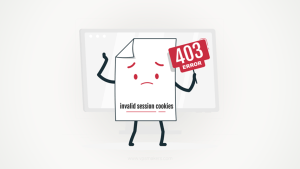
- Check the URL again and refresh the page.
- clear your browser cache and cookies. Websites use these to store session states, so wiping the slate clean sometimes fixes expired permission issues. Along those lines, switch to a private/incognito session where nothing is stored to rule out any lingering data.
- If you usually use Chrome, see if Firefox works better (or vice versa). Different rendering engines occasionally encounter website glitches that others need to. You can also detect potential browser or extension conflicts this way.
- For technical types, check your firewall and internet security software settings. Overzealous antivirus or website blockers are common 403 villains. Make sure nothing is prohibiting the necessary requests from going through.
- Contacting the site owner/webmaster team should also be high on your troubleshooting list. Explain the error message and your access need – they may be able to trace logs and quickly resolve authorization configuration problems.
- If the site requires authentication, double-check any login credentials, like account expiration dates. Trying to recover a forgotten password is also a good first step if you need help signing in.
- deploying connection masks like a VPN or proxy service could uncover IP address banning as the issue. By disguising your public source location, you may be able to evade whatever triggered the 403. Just be sure the tool you use isn’t breaking any site policies.
Armed with patience, varying browsers, networks and troubleshooting systematically, the 403 trigger should emerge. Keep working even for critical resources blocked – there are usually resolution paths. These tips aim to help maintain internet adventure access!
Conclusion
In the end, 403 Forbidden errors can be frustrating but aren’t usually cause for alarm. More often than not, it’s simply an automated system response enforcing access restrictions on the server side. With some knowledge of potential causes and recommended troubleshooting tactics, it can be resolved without too much trouble.
The key takeaway is not to take a 403 personally. Try analyzing the context and eliminating common issues before assuming it’s a larger problem. And remember – just because you can’t view one specific page doesn’t mean you’re blocked from the whole site or the internet! Happy surfing out there, and don’t let a forbidden message stop you from enjoying the web.
You can also read the article How to delete a directory in Linux read on for better directory management on your Linux server