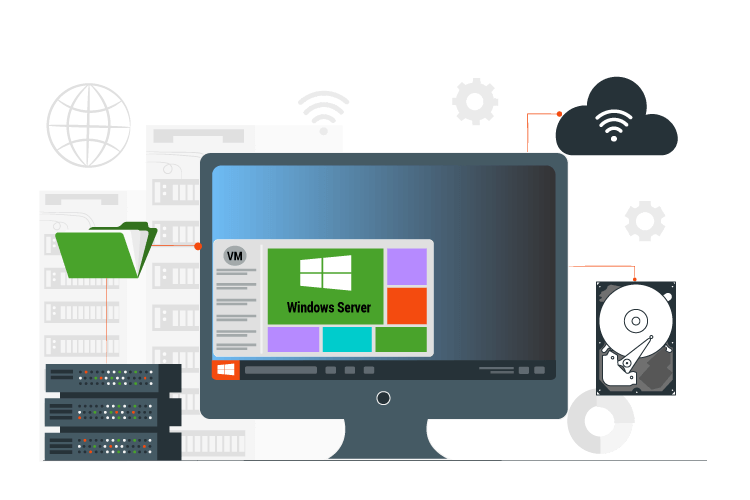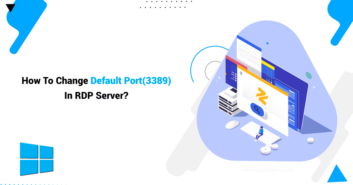Windows VPS (Virtual Private Server) is a type of virtual hosting service that runs on a dedicated server. It allows users to customize dedicated resources including CPU, memory, storage, and bandwidth without having to maintain physical hardware and upgrade their server if they need more resources without losing data.
With Buy VPS, you can use and enjoy VMware’s very powerful virtualization technology. Also, in VPS Makers, you can specify other operating systems for your server, which can choose Linux VPS or Mikrotik VPS in any location for free.
VPS Makers use a 1 Gbps network with a fast SSD and unlimited bandwidth to improve the performance of their servers, and unlike KVM, we use the VMware platform to create VMs to provide you with fully dedicated resources, and the best the performance