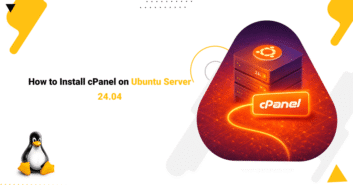Forex traders today have shown a great desire to use VPS for their trades because of static IP and high uptime. Forex VPS servers with SSD hard drive and 1gbp port have a distinct advantage over using Forex VPS servers with other Forex traders.
Forex (foreign exchange) is a global currency trading market. The market is open 24 hours a day, 5 days a week. With Forex virtual servers, you can easily run your software and robot to manage your online trades 24×7. You can also use these servers for personal work or upgrade your personal work! VPS / RDP Forex has completely dedicated resources, admin access, 99% uptime, and a new static IP!
Get Forex servers in the best regions of Europe and America with easy access and admin, and you can also use different and secure methods to pay for it (cryptocurrency, Perfect Money, and PayPal) and start your business as soon as possible.